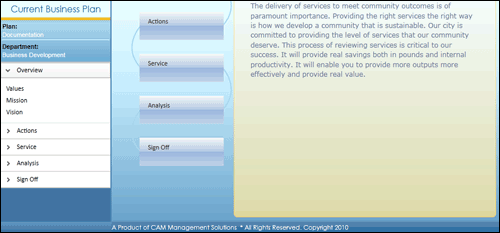
The Process Overview screen is the main screen for formulating the business plan.
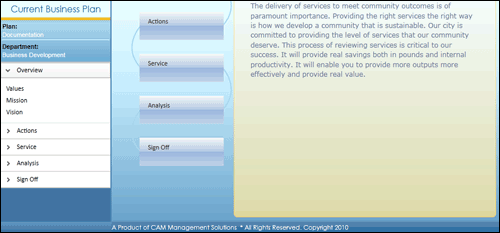
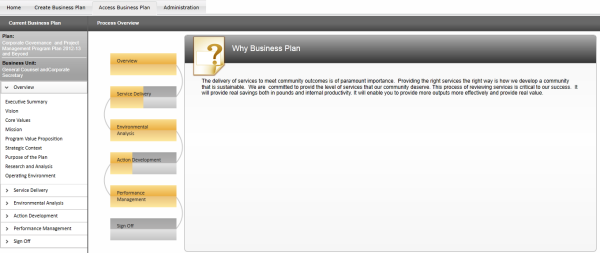
This screen displays the phases that need to be followed in order to complete a business plan.
Enter the data for each phase by selecting the suitable elements from the left. Depending on the workflow the number of phases and elements in each phase that need data entry may change. The standard elements available are;
Each element’s purpose and functionality is discussed in detail later in this guide.
Use the Plan or Business Unit links at the top left to navigate back to this screen at any time.
Copyright © 2014-2015 CAMMS Online Help. All rights reserved.
Last revised: September 23, 2018