
The CAMMS slider arrow Arrow SliderArrow SliderSwirl at the top left is accessible from every page of the system.



Click on the arrow to open a menu which provides the navigation between other CAMMS products activated for your organisation along with a link to CAMMS support portal.
A tool tip will be visible when you hover over the arrow slider. This is configured by your system administrator via System Settings> Application Menu Tooltip
A tool tip will be visible when you hover over the arrow slider. This is configured by your system administrator via System Settings > Application Menu Tool tip.
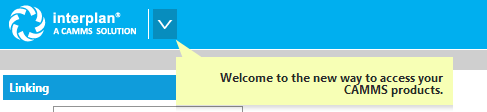
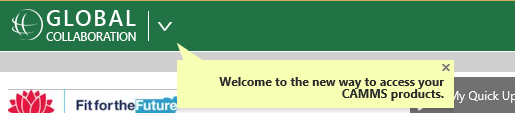
Click on the arrow to open a menu which provides the navigation between other CAMMS products activated for your organisation along with a link to CAMMS support portal.
Click on the Swirl to open a menu which provides quick access to homepage, CAMMS support, user guide, About us page and provides the navigation between other CAMMS products activated for your organisation.
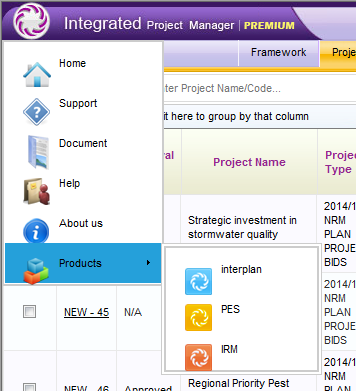
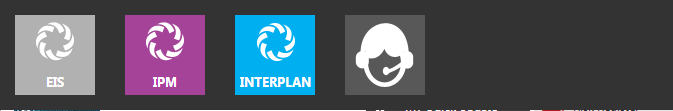
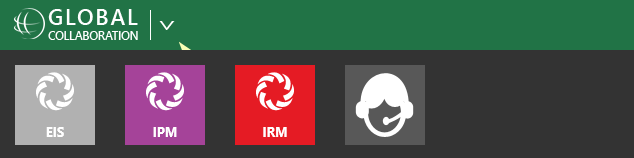
For IBP, click on the CAMMS Swirl in order to view Home Page, Support or the User Manual. IBP currently does not have the ability to navigate to the other products however unfortunately.
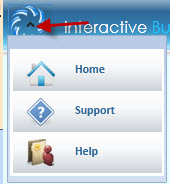
Copyright © 2014-2015 CAMMS Online Help. All rights reserved.
Last revised: September 23, 2018