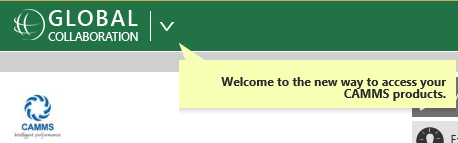
Enter help text which will appear as a tool tip when users hover over the small downward arrow next to the CAMMS Swirl on the top left of every screen. Clicking this arrow opens a sliding panel which provides access to any other products activated for your organization.
Leaving this blank would remove the tool-tip.
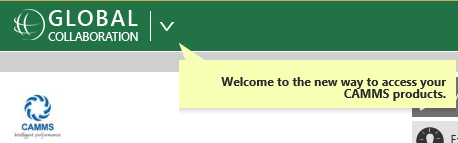

Copyright © 2014-2015 CAMMS Online Help. All rights reserved.
Last revised: September 23, 2018