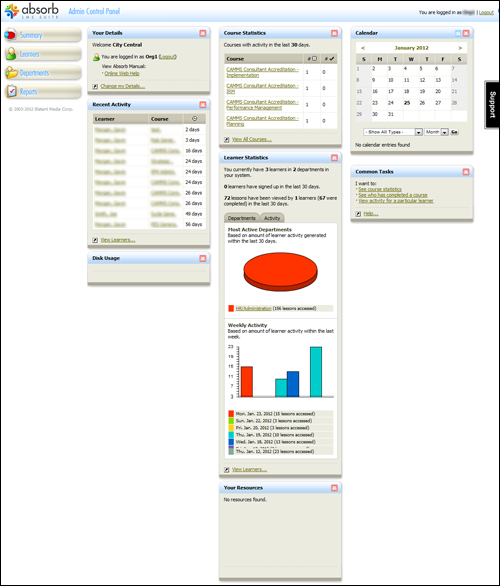
Upon login you are provided with an administrative dashboard which provides a quick bird’s eye view of your organisation’s learners and their activity.
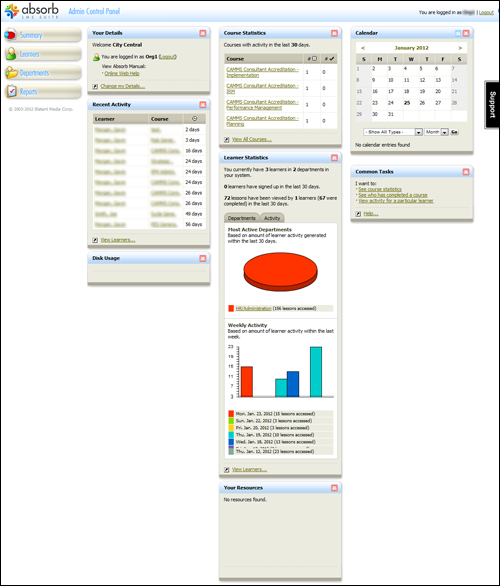
Admin Dashboard
The left menu displays all the items that you as an administrator have access to.
The dashboard contains a series of widgets that show you real time snapshots of activity in the system as well as summaries of activities for the last 30 days. Any link on the page takes you to the related report. Here is an example:

Recent User Activity
On this widget you can see that the user "Hernandez, Nestor" has logged in to a course 2 hours ago. Clicking the username will takes you to the Employee Activity Report for Nestor Hernandez, with the appropriate course already selected. Clicking the course title will take you to the Course Activity Report which shows all activity for all learners in that specific course.
Copyright © 2014-2015 CAMMS Online Help. All rights reserved.
Last revised: September 23, 2018