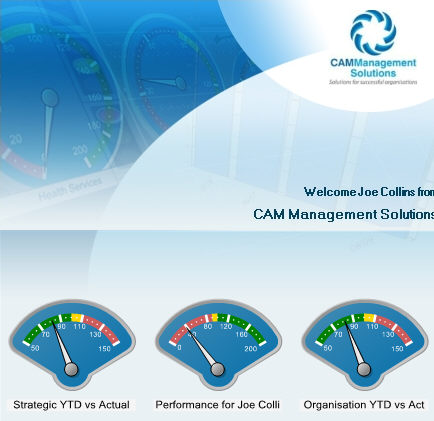
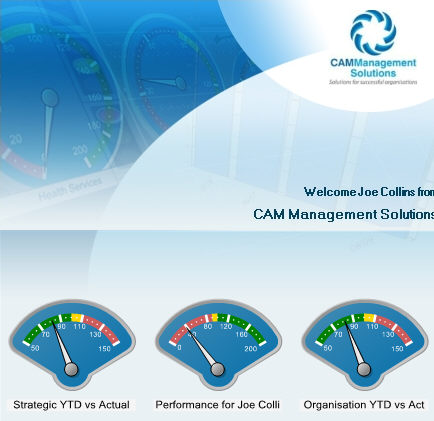
Strategic YTD vs Actual (Left): Using the strategic planning hierarchy, this dashboard provides an overall snapshot of YTD Budget vs YTD Actual (expenditure), which can be drilled down through Goals, Outcomes, Strategies and Actions. In effect it rolls up the expenditure information set at the action level through the planning hierarchy.
Organisational YTD vs Actual (Right): Using the organisational structure hierarchy, this dashboard provides an overall snapshot of YTD Budget vs YTD Actual (expenditure), which can be drilled down through Organisation, Division, Business Unit, Service and Actions. In effect it rolls up the expenditure information set at the action level through the organisational hierarchy.
The calculation for the above gauges is as follows:
Green= Average YTD Actual less than 100% of YTD Budget
Yellow= Average YTD Actual Between 100 and 110% of YTD Budget
Red= Average YTD Actual greater than 110% of YTD Budget
|
|
Both the Strategic and Organisational gauges will always show the same performance level. |
Individual Performance Gauge (Middle): This dashboard provides an overall snapshot of individual performance against responsible person’s KPIs Targets vs Actuals, Actions % complete against YTD Targets, and YTD expenditure budget against YTD Actual for responsible person’s actions, which can be drilled down through individual KPI, Action performance and Expenditure budget YTD vs Actual gauges. This is an average and is weighted equally.
The calculation for this gauge is as follows:
Red= Actions less than 90% of quarterly target
Amber = Actions between 90 and 100% of quarterly target
Green = Actions at least or greater than 100% of quarterly target
To drill down the gauges you simply click on the gauges themselves and it will take you a level down. You will notice a default of a maximum of 3 gauges on a page (when there are more than 3 gauges to be displayed). You may navigate to the next set of 3 gauges by clicking on the arrow which will scroll through:
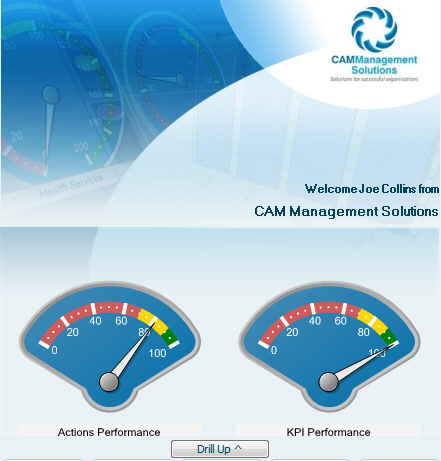
Administrators can change the number of gauges that appear on this page via the System Settings area.
Copyright © 2014-2015 CAMMS Online Help. All rights reserved.
Last revised: September 23, 2018