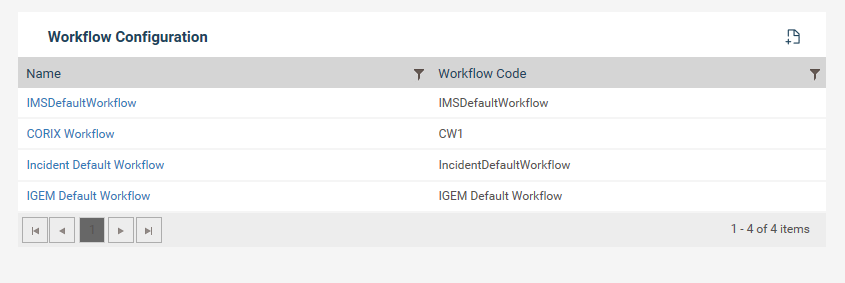
You can setup multiple workflows within Workflow configuration.
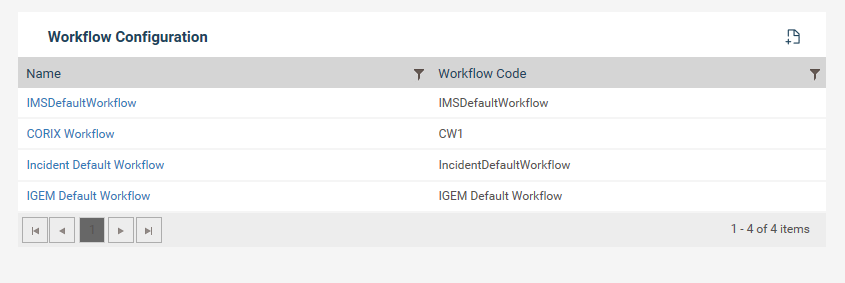
To add a new workflow:
Step 1: Click the plus icon.
Step 2: Enter a workflow name and Workflow code and click save. Workflow configuration sections will load at the bottom of the page.
Step 3: To add an object to the workflow, select the object from object type list and click “Add object”. This will display the respective object in the workflow builder at the bottom of the page.
Step 4: Once all the objects are added click on an object within the workflow builder and drag the linking line that appears to the object that it should link to.
Step 5: To remove an object, click on the object and click “remove object” button.
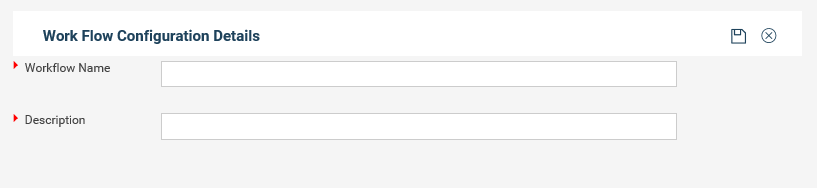
Copyright © 2014-2015 CAMMS Online Help. All rights reserved.
Last revised: September 23, 2018