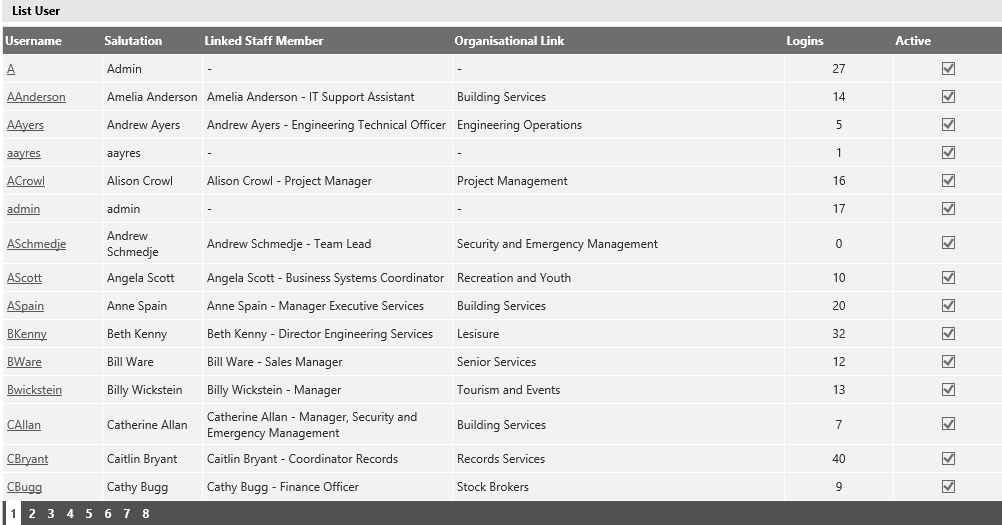
*This is only for cammsrisk standalone clients (i.e you do not have interplan to manage these).
The User List is a viewing area once you have setup your logins within the manage users screen. This area displays the usernames, salutations, linked staff, organisational links, the number of times each user has logged in and the active/inactive state of the users. Clicking on the hyperlinked username will take you to the Manage Users screen.
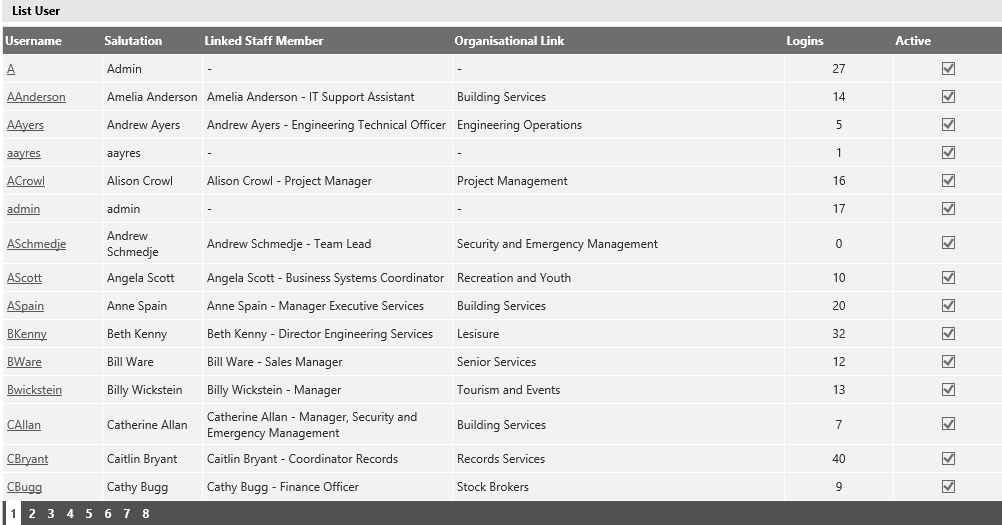
Copyright © 2014-2015 CAMMS Online Help. All rights reserved.
Last revised: September 23, 2018