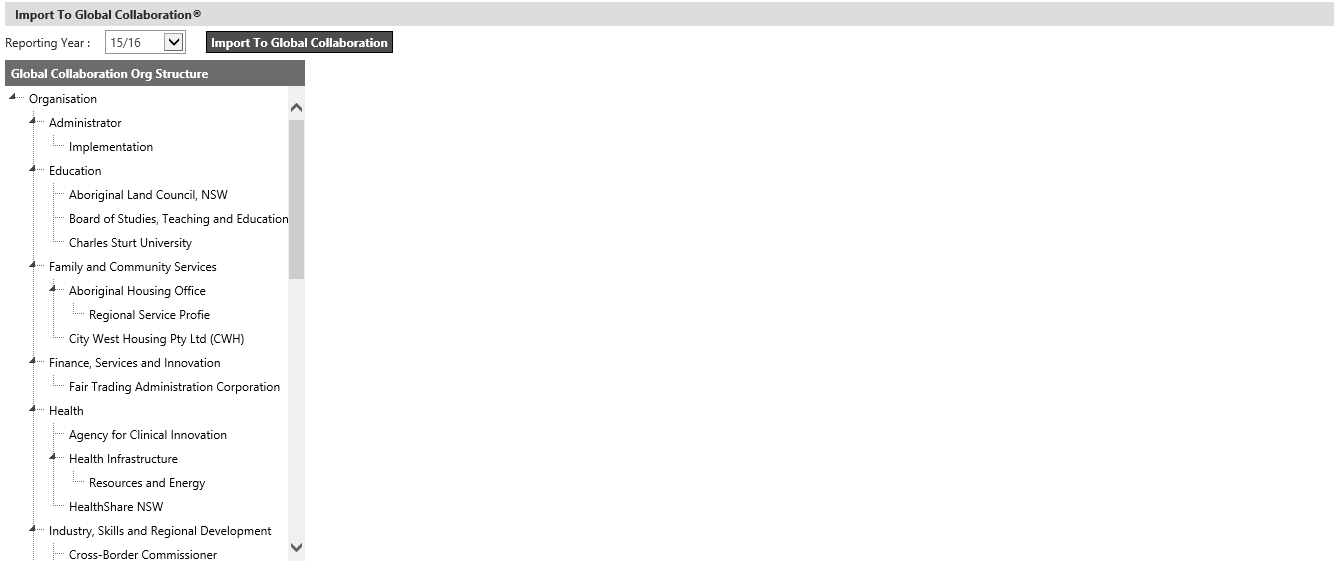
Go to Tools > Financial Interface > Import to InterplanGlobal Collaboration® Wrench> Financial Interface> Import to SYCLE
If all accounts have been mapped then the ‘IMPORT TO INTERPLAN’ 'Import to SYCLE' button will be activated.
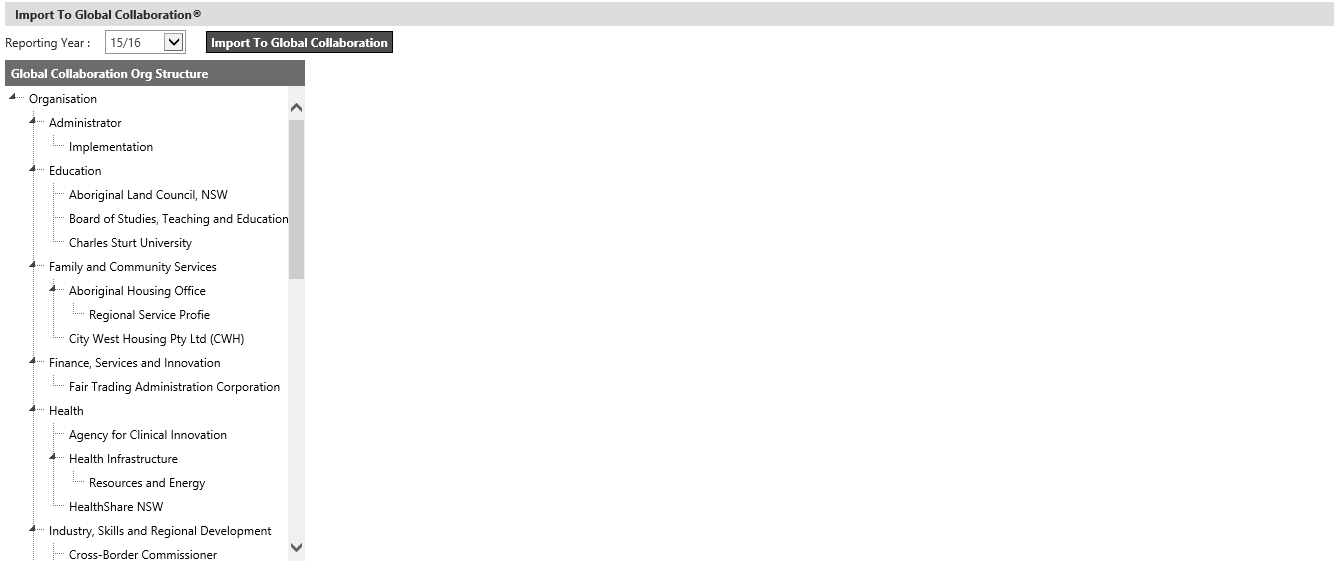
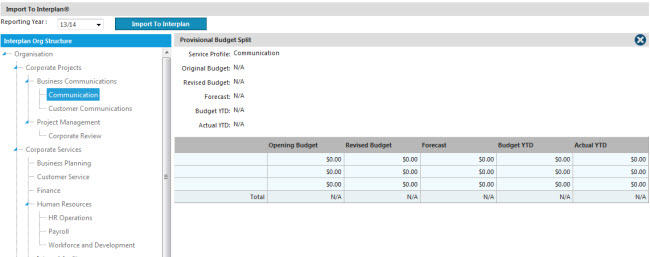
Click the Import to Global Collaboration InterplanSYCLE button
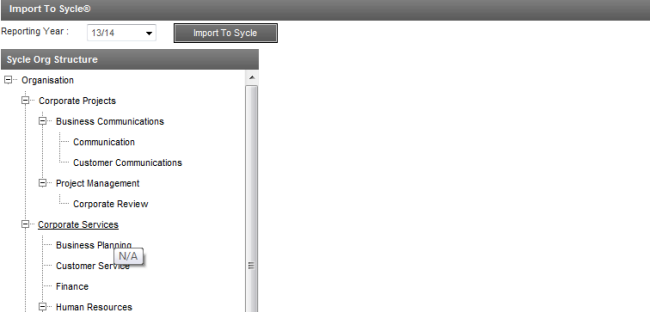
If all accounts have not been mapped a list of all unmapped accounts will appear on the screen. These accounts must be successfully mapped before the process can continue.
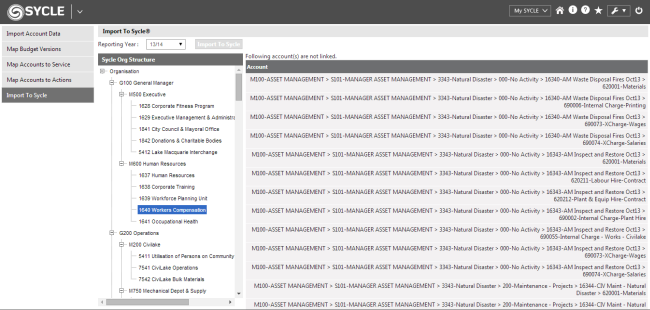
Return to mapping accounts and when all accounts have been mapped, try to import the data again.
If you then return to the Import to Global Collaboration‘IMPORT TO INTERPLAN’ 'Import to SYCLE' from the Financial Interface menu bar you will be able to check that all financial data has been successfully imported.
Relevant interplan® SYCLE reports should be run to quality check that the correct information appears against the correct actions/(s).
If not then the mapping process for the relevant actions needs to be repeated.
Copyright © 2014-2015 CAMMS Online Help. All rights reserved.
Last revised: September 23, 2018