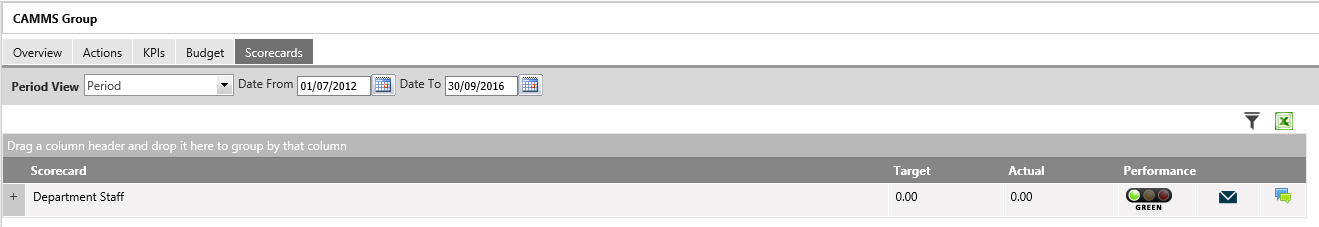
Scorecards are shown based on what level of the planning or organisational hierarchy the scorecards were linked using the drag and drop functionality in the Scorecard Linking area.
STEP 1: To view the scorecards, click the 'Scorecards' tab.
Select the period view using the drop down lists given. However it displays the calculations for year to date and for a defined period at the same time.
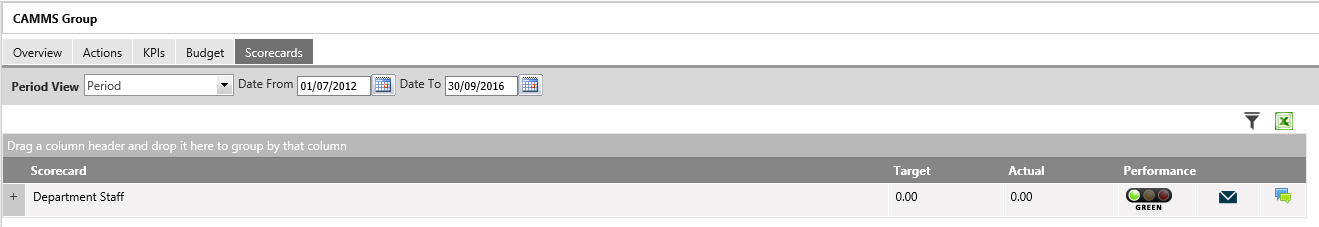
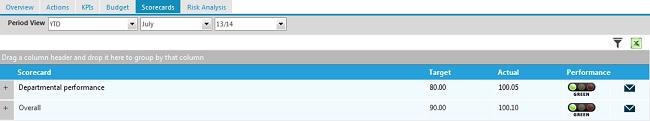
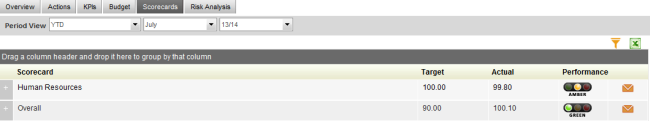
|
Field |
Description |
|
Scorecard |
Displays the scorecard title hyper-link |
|
Target |
Displays the target value defined within scorecard build area |
|
Actuals |
Displays the actual value |
|
Performance |
Displays the traffic light to indicate the performance progress |
|
|
Displays the email control |
Scorecards on this page are ordered by the Scorecard Title. Scorecard title functions as the hyper-link to the scorecard drill down.
If a scorecard has sub scorecards, then the sub scorecard will be displayed as a hyper-link within the linked Items grid. Selecting the sub scorecard hyper-link will allow you to drill down and view all KPIs linked to that scorecard.
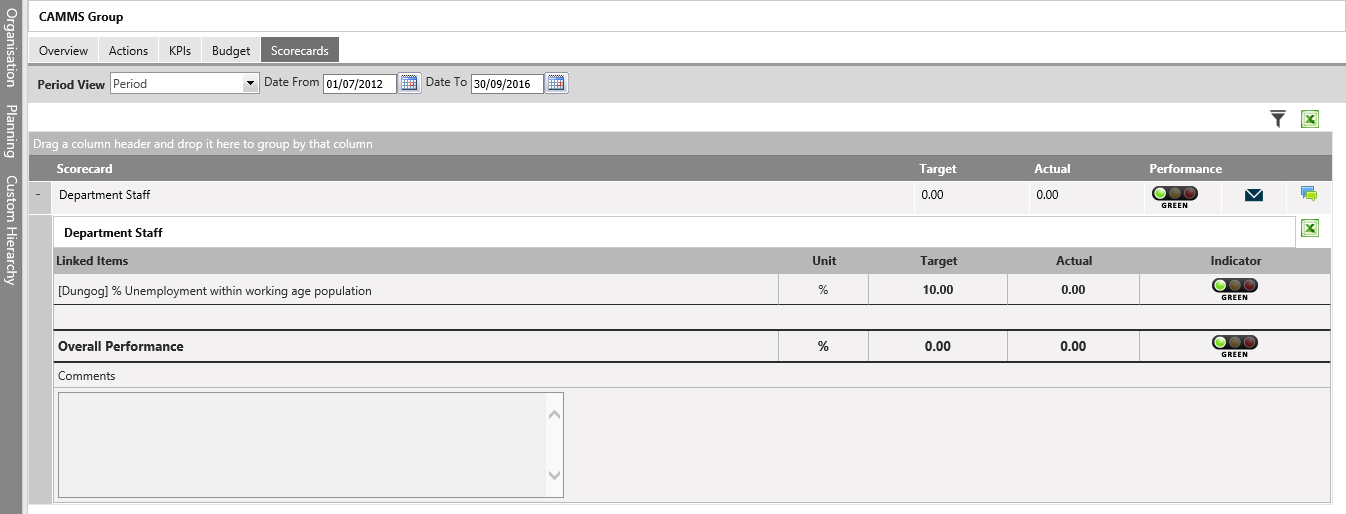
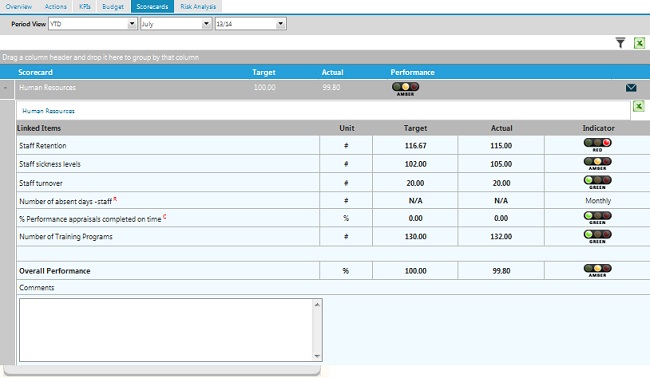
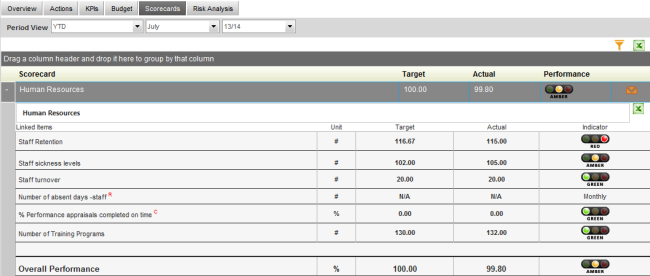
STEP 2: Click on the filter icon to expand the filter area and search for the relevant scorecard. You can select the status of the scorecard performance from the drop down list. Select the Save as default tick box if you wish to use the same filter option next time.
STEP 3: Send an email about the specific scorecard using the email icon if necessary.
You have the option of exporting the data to an excel sheet by clicking on the icon.
Copyright © 2014-2015 CAMMS Online Help. All rights reserved.
Last revised: September 23, 2018