
Strategic Risks are those risks at an enterprise level. Quite commonly, these risks may threaten the achievement of an organisation’s longer term strategic goals and objectives and are often the responsibility of Senior/Executive Management to monitor and report on.
The Strategic Risk Register will display all the strategic risks in the organisation.

The following risk details will be displayed in columns.
|
Field |
Description |
|
Risk Code |
Risk code as displayed in Risk Details page. |
|
Risk Description |
Title of the Risk. Clicking the link should navigate you to the Risk details screen. |
|
Responsible Person |
Primary Responsible officer of the risk. |
|
Reporting Period |
Frequency that the risk is assessed as specified in the Risk Review page. If not defined, would display as N/A. |
|
Next Review Date |
Next review date indicated in the Risk Review screen is displayed here. |
|
Initial Risk |
Initial assessment rating is displayed here as image and text. CAMMS default image should be displayed if the Risk administrator has not included a custom image via Risk Settings area. |
|
Current Risk |
Current assessment rating is displayed here as image and text. CAMMS default image should be displayed if Risk administrator has not included a custom image via Risk Settings area. Instances where Current assessment is not initiated then rating will be display as N/A. |
|
Future Risk |
Future assessment rating is displayed here as image and text. CAMMS default image should be displayed if Risk administrator has not included a custom image via Risk Settings area. Instances where current assessment is not initiated then rating will display as N/A. |
|
Links |
A link summary in the risk registers will show the number of links a risk contains with a pop up within the register to preview the links. |
The following filters will be available to filter and search risks.
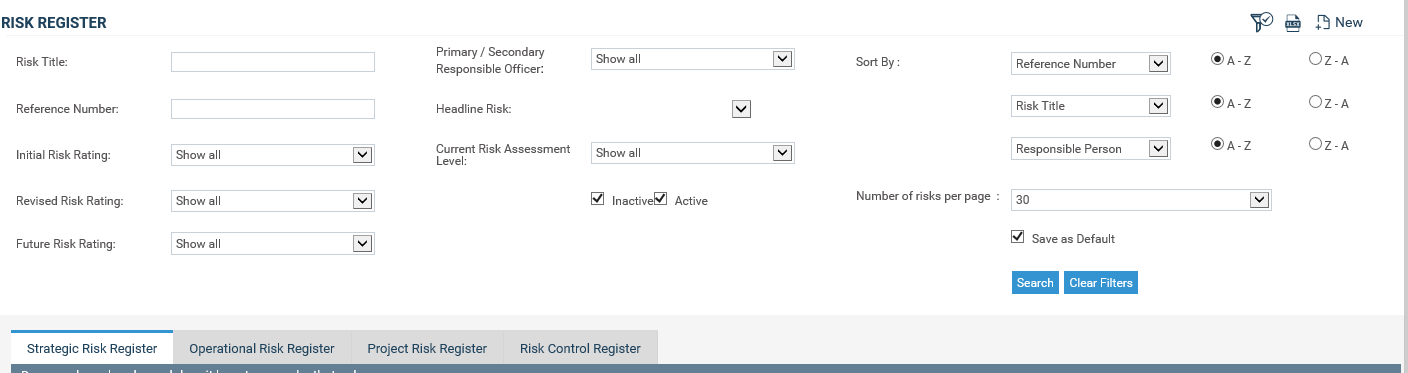
|
Filter |
Description |
|
Risk Title |
Text box that allows you to type in the Risk title and search for the Risk. This is a key word search and therefore, by entering a part of the title you will be able to filter out all risks that contain the typed characters anywhere in the title. |
|
Risk Code |
Text box that allows you to type in the risk code and search for the Risk. This is a key word search and therefore, by entering a part of the code you will be able to filter out all risks that contain the typed characters anywhere in the code. |
|
Initial Risk Ratings |
Lists all rating types defined in the Framework> Risk Settings. Selecting a rating type would display only the risks that have the selected rating as its initial risk rating. Defaults to “Show all”. |
|
Current Risk Ratings |
Lists all rating types defined in the Framework> Risk Settings. Selecting a rating type would display only the risks that have the selected rating as its current risk rating. Defaults to “Show all”. |
|
Future Risk Ratings |
Lists all rating types defined in the Framework> Risk Settings. Selecting a rating type would display only the risks that have the selected rating as its Future risk rating. Defaults to “Show all”. |
|
Primary/ Secondary Responsible Officer |
Lists all staff in the system. Selecting a staff member would display only the risks that is assigned to the particular staff member (primary or secondary). Defaults to "Show all". |
|
Risk Category |
Lists all Risk categories available. Selecting a category would display all risks that belongs to the particular category (primary or secondary category). Defaults to "Show all". |
|
Risk Assessment level |
Lists the assessment levels; Initial, Current and Future. Selecting an assessment level would display all risks that are currently in the selected level. |
Please refer to the Filter, Sort and Search Records section for more options when filtering.
Copyright © 2014-2015 CAMMS Online Help. All rights reserved.
Last revised: September 23, 2018