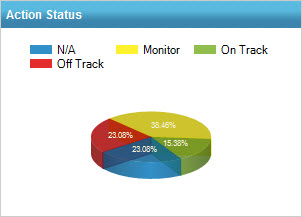
The "My Responsibilities" section on the Home Page displays all Responsibilities assigned to you. If you tick the check box in front of any of the Responsibilities, and then click the Update button, you will be taken to the Responsibilities Quick Update page.
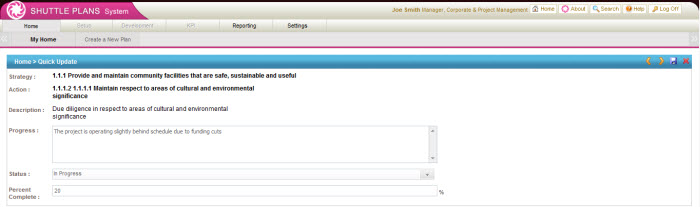
If you want to update all of your Responsibilities ,click the "Select All" button, followed by "Update".
The "Action Status" pie chart on the Homepage displays the status’ for all the listed Responsibilities which primarily focus on "On Track" Actions, 'Off Track" Actions, Actions to "Monitor" as well as "N/A" (Actions Not applicable).These are calculated according to the progress entered against each of your Responsibilities for the current period using the formula below:
Progress (of action) = (Percent Complete / Target) x 100
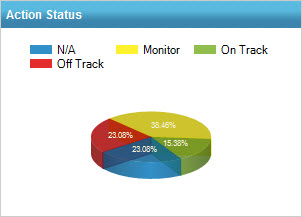
 |
If there is an "Action" with no Action Targets set, the status of this Action will also be reflected in the "On Track" section of the pie chart . |
Copyright © 2014-2015 CAMMS Online Help. All rights reserved.
Last revised: September 23, 2018