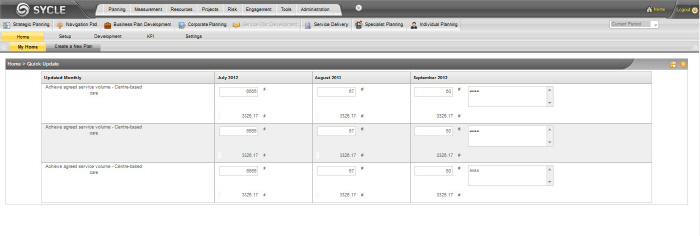
The "My KPIs" section on the Homepage displays all KPIs assigned to you. If you tick the check box in front of any of the KPIs, and then click the "Update" button, you will be taken to the KPI Quick Update page. If you want to update all of your KPIs, simply click the "Select All" button, followed by "Update".
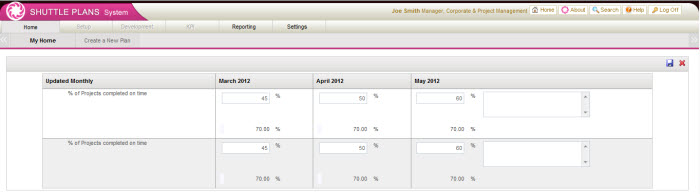
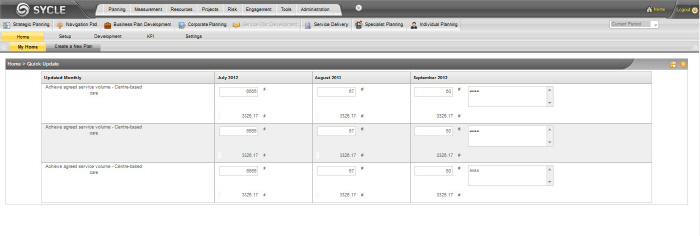
If you click on the "View" button from the Homepage then you will be taken to the KPI Graph page which displays the Targets and Actuals for that KPI over a selected period as shown below.
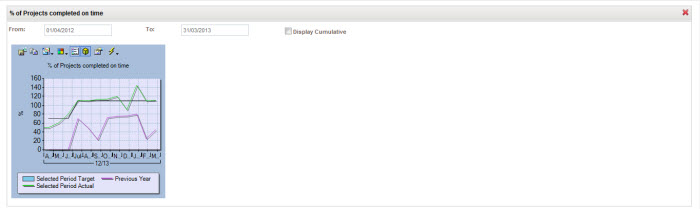
The KPI Status graph on the Homepage displays the current status for all the listed KPIs, categorised according to the following:
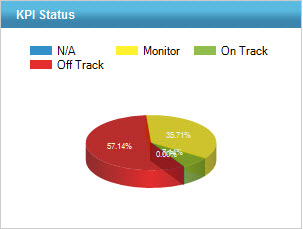
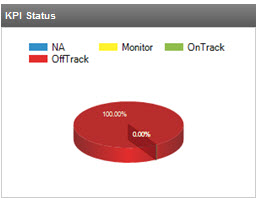
There are multiple ways of calculating the performance of KPIs. Please refer "Key Performance Indicators" for more information about KPIs, Targets, Variances and Calculation Methods.
Copyright © 2014-2015 CAMMS Online Help. All rights reserved.
Last revised: September 23, 2018