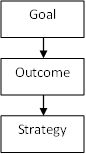
The Hierarchy section allows defining a hierarchy of elements which will help monitor the progress of a particular plan. For example, a plan can have a hierarchy of elements as follows:
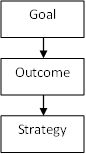
The elements and their hierarchy levels defined within this section will be directly reflected under "Development" in the main menu bar. Permission to define and edit these elements are based on the user’s security role and thus, users who do not have the relevant permission will not be able to make any changes to this section.
STEP 1: To add new elements to the hierarchy level, click the “Add New Hierarchy level” link.
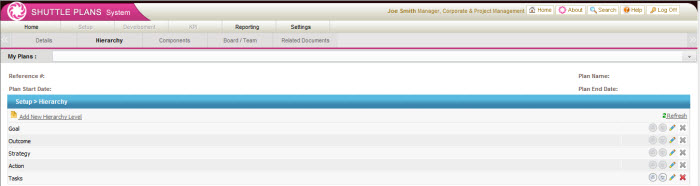
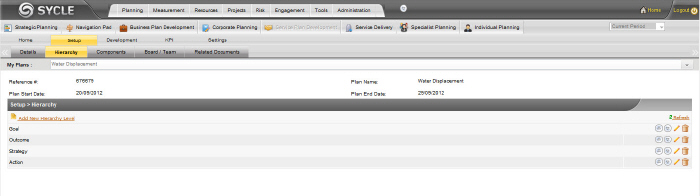
STEP 2:Specify the name and click the "Insert" button in order to save the newly added element to the hierarchy level.
Copyright © 2014-2015 CAMMS Online Help. All rights reserved.
Last revised: September 23, 2018