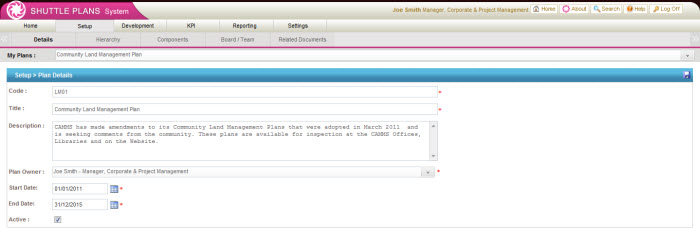
Once you select a particular plan listed under "My Plans" on the homepage, it will automatically take you to the "Details" section where you will be able to edit and save details of that particular plan. The "Save" button will appear on your screen only if you are authorised to edit plans.
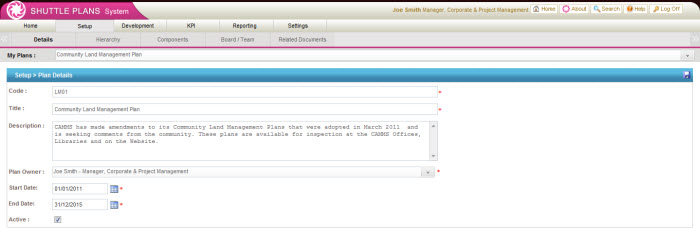
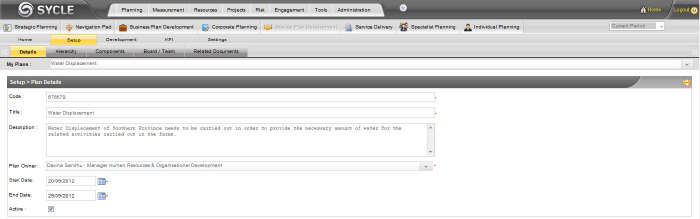
 |
Click the "Save" button before moving into another tab group or a sub menu option. If not, the data entered will not be saved. |
Copyright © 2014-2015 CAMMS Online Help. All rights reserved.
Last revised: September 23, 2018