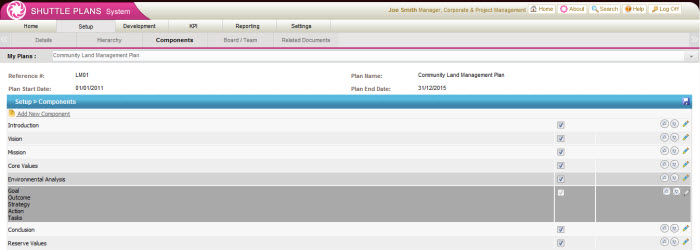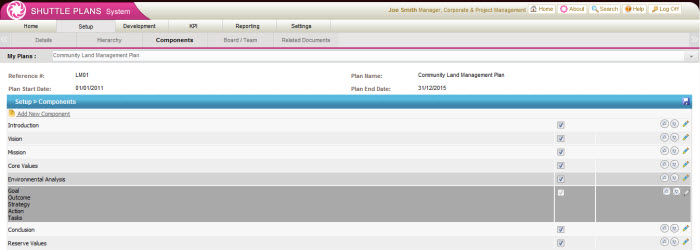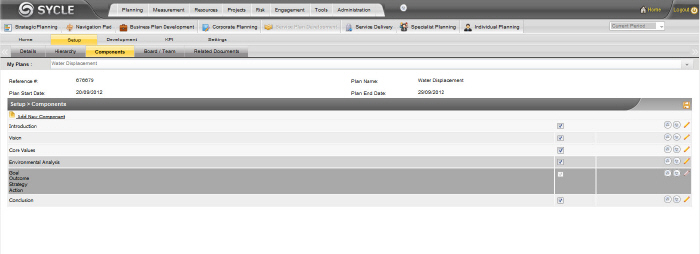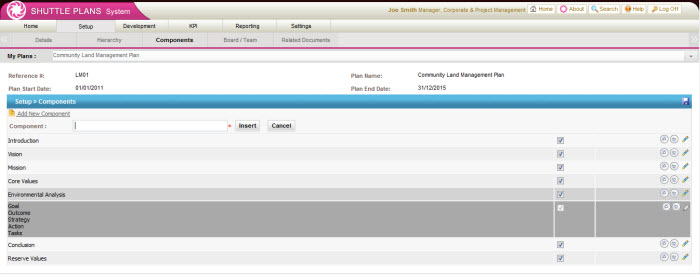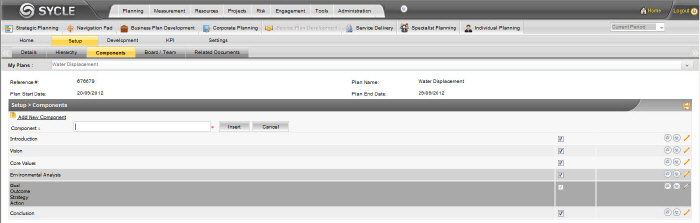Components
This section allows structuring your plan by defining new components, editing existing components and ordering the components.
A plan can consist of three types of Components. They are as follows:
- Free text: This component allows entering rich text and can be inserted at any point within the plan. For example, you could have a free text area for your “Introduction”. Multiple free text areas can be created as required.
- Plan elements: These are your main plan elements. While these are visible under the "Components" section, they can only be moved up and down as a group within the total plan structure. Please note that these elements cannot be added, edited or deleted within the Component section. In order to do so, you will have to go to the "Hierarchy" section.
- Environmental Analysis: This is a special component that allows you to manage environmental factors in terms of Strengths, Weaknesses, Opportunities and Threats related to the current plan. Only one instance of this component can exist within any one plan but it can be renamed and moved up and down the plan structure as required.
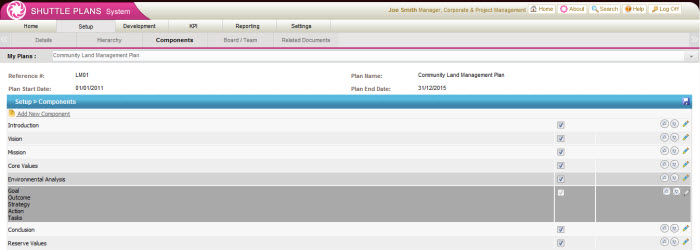
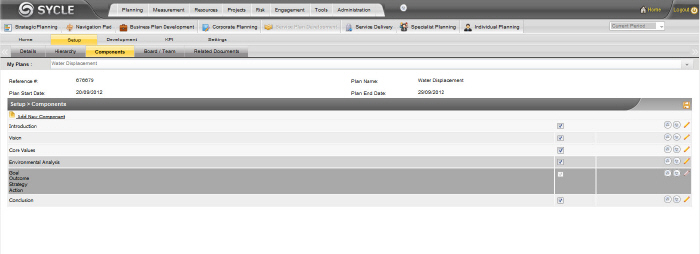
The components in this section will be reflected directly under "Development" in the main menu bar. Permission to define and edit these components are based on the user’s security role and thus, users who do not have the relevant permission will not be able to add or edit such components.
Adding New Components
STEP 1: To add new free text components, click the “Add New Component” link.
STEP 2: Specify a component name and click the "Insert" button in order to save the newly added component.
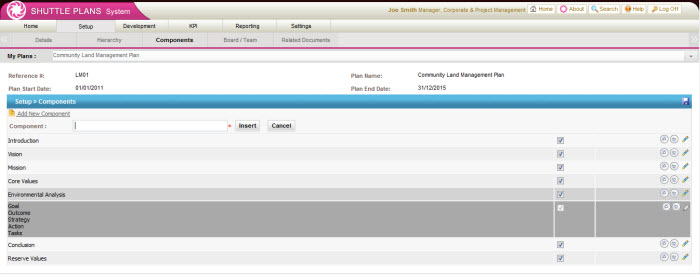
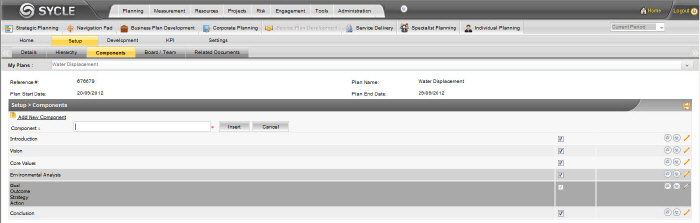
STEP 3: To link the component to the plan, tick the relevant component check boxes.
Copyright © 2014-2015 CAMMS Online Help. All rights reserved.
Last revised: September 23, 2018