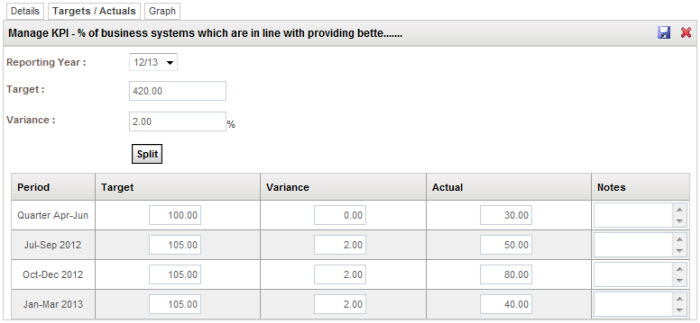
Once KPIs have been created, the Targets must be entered in order to assess the performance. Targets should be entered in the KPI Targets area which can be accessed by clicking the "Targets/Actuals" tab on the Manage KPI screen.
STEP 1: Select the reporting year for the Targets from the dropdown list.
STEP 2: Enter the Target for the whole Reporting Year into the target text box.
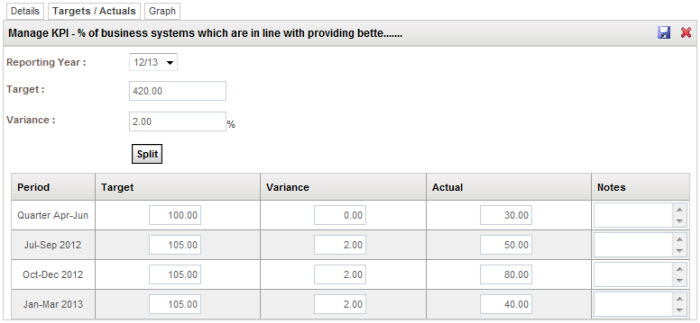
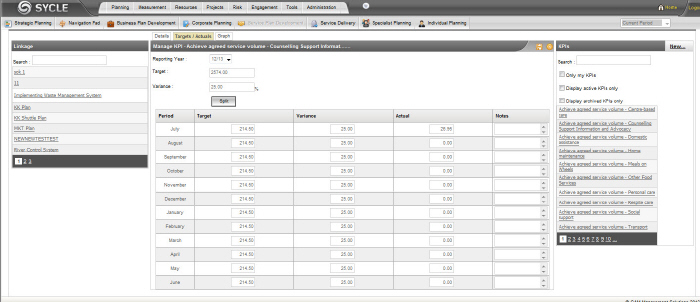
If the KPI is one where the unit of measurement uses averages, such as in % figures, the ‘Replicate’ button is used to copy this Target into each period’s target for that year. If the KPI unit of measurement does not use averages, the button will read ‘Split’ and this button is used to divide the yearly target among the periods for that year (e.g. for monthly KPIs, the yearly target would be divided by 12 and copied into each month’s Target).A variance percentage is then entered in the Variance box.
Individual period targets for KPIs can be manually changed after their automatic input, however the total of all the periods’ targets must still add up to the total year target, or, if averages are used, the individual targets as a whole must have an average which is equal to the whole year target. KPIs can also have Actual figures entered which are used to compare against targets over the same period.
STEP 3:Select the reporting year.
STEP 4:Enter the Actual figures for the selected reporting year.
STEP 5:Enter the notes about the performance for that year and click the "Save" icon.
Copyright © 2014-2015 CAMMS Online Help. All rights reserved.
Last revised: September 23, 2018