You will be able to link KPIs to a Specialist PlanningShuttle Plan only if you have the appropriate permission. This linking occurs by selecting one of the items under the Planning or Organisational tree.
STEP 1: Select a plan which is located on to your left.
STEP 2: Click the KPI and drag the KPI to the KPI Link box in the middle of the page to create the link.
One KPI can be linked to as many items on the tree as required (i.e. KPIs could be linked multiple times). Links can be removed by clicking the "Remove" button. Only authorised personnel can remove this linkage in Shuttle Plans.
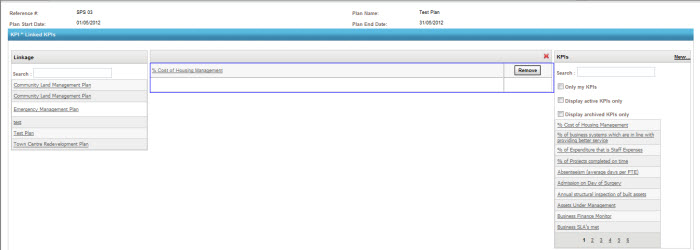
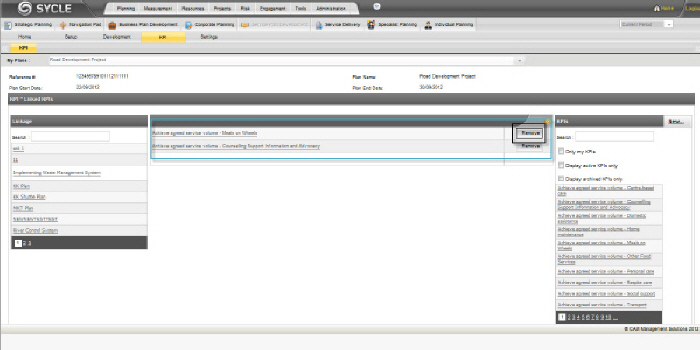
Copyright © 2014-2015 CAMMS Online Help. All rights reserved.
Last revised: September 23, 2018