Continuing from our example plan, let us look at how we can enter data for a "Goal", which is a top level plan element.
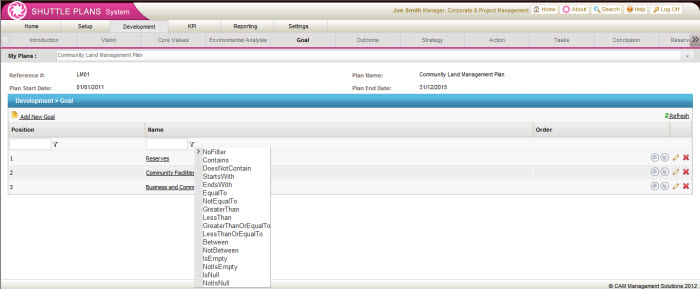
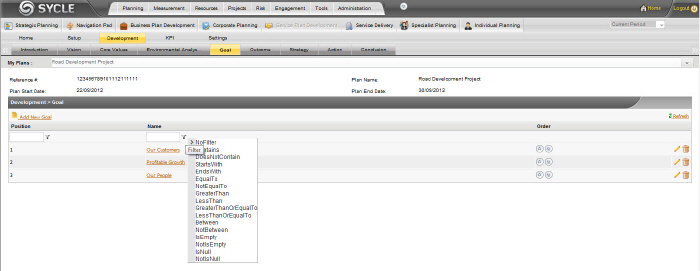
STEP 1: Click the "Add new Goal" link to create a new goal.
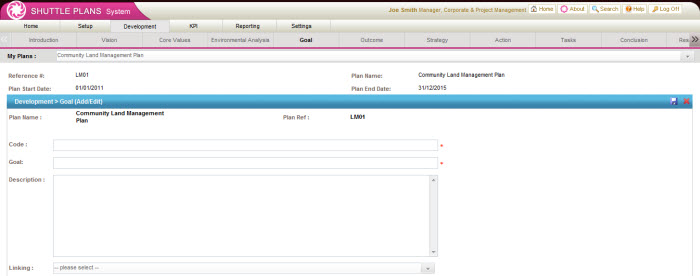
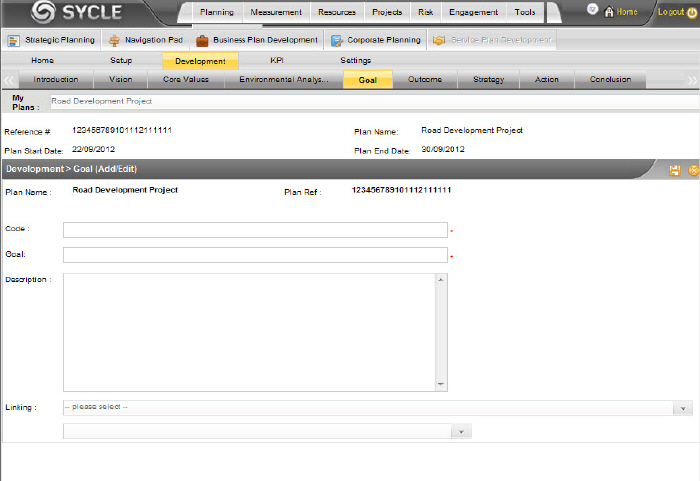
STEP 2: Use the "Linking" dropdown list at the bottom of the screen to create a link between your top level plan element, "Goal" and an existing interplan® element.
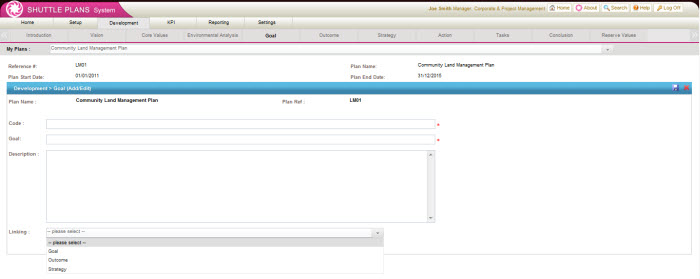
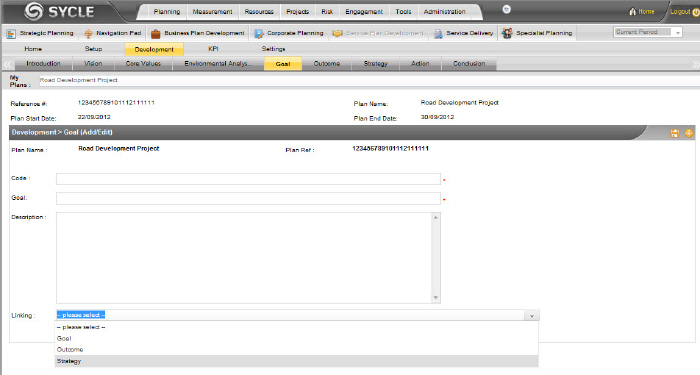
STEP 3: If you choose to link your Shuttle Plans Goal to an interplan® Outcome for example, use the dropdown list that appears right after the "Linking" dropdown list, containing a list of existing interplan® Outcomes that you can select from.
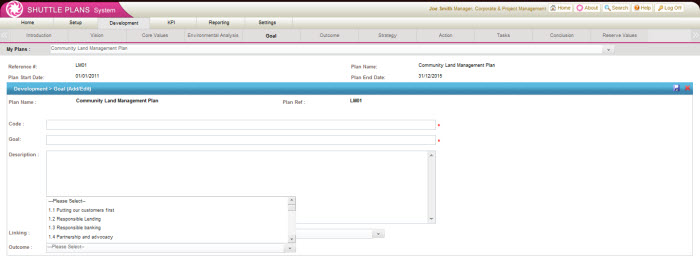
Copyright © 2014-2015 CAMMS Online Help. All rights reserved.
Last revised: September 23, 2018