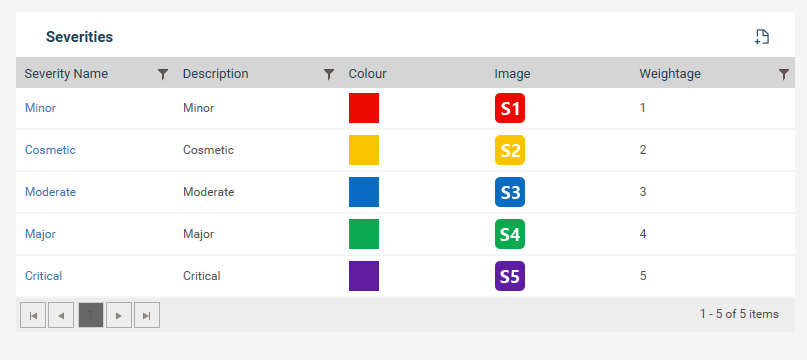
Using this section, the administrator would be able to create an exceptional Severity type.
Follow the below steps to create a Severity type.
Step 1: Navigate to Framework > Incident Settings > Severity
Step 2: Click the plus icon to create a new severity.
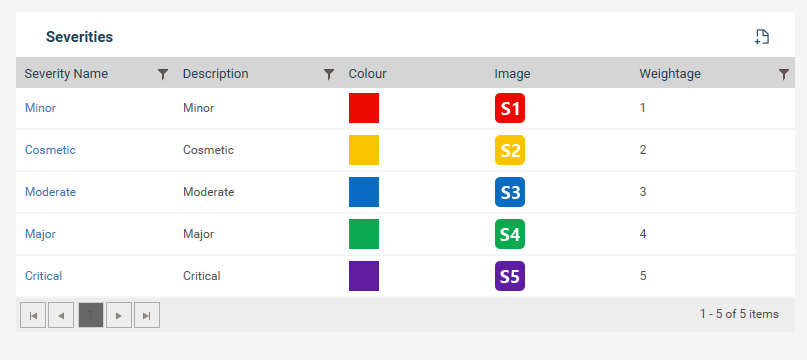
Step 3: Fill the required areas.
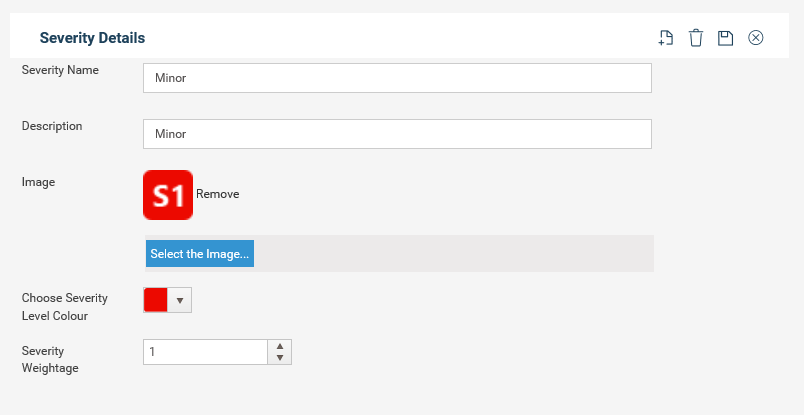
|
Field |
Description/Instructions |
|
Severity Name |
Define a title for the Severity |
|
Description |
Enter a description |
|
Image |
You can customize an image of your own. The maximum size should not exceed 2KB |
|
Severity Level Color |
Choose a color from the colors available to represent the Severity |
|
Severity Weightage |
Define a weightage for the Severity |
Step 3: Click the save button.
Copyright © 2014-2015 CAMMS Online Help. All rights reserved.
Last revised: September 23, 2018