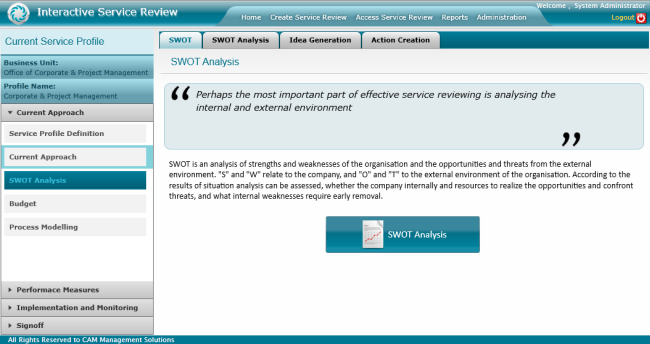
SWOT Analysis is for identifying the strengths and weaknesses within the organisation and the opportunities and threats from the external environment for delivering services.
The SWOT tab shows an overview of SWOT Analysis with a link to the SWOT Analysis page.
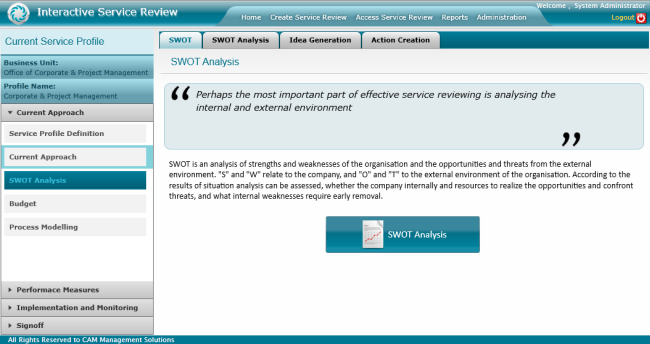
SWOT Analysis
To do a SWOT analysis follow the below given steps.
STEP 1: Navigate to SWOT Analysis tab.
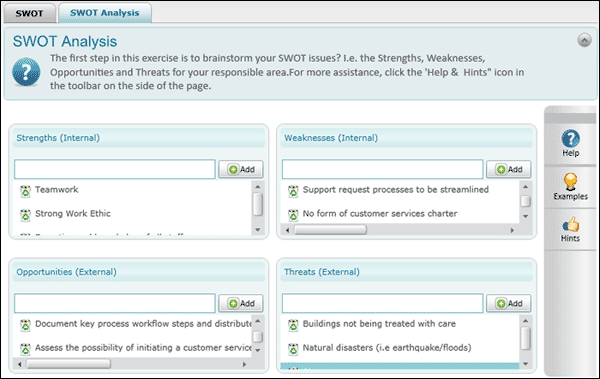
STEP 2: Identify the Strengths within the organisation. Enter each strength in the Strengths pane text entry field and press Add button. Similarly, list down weaknesses within the organisation in the Weaknesses pane.
STEP 3: Identify the opportunities available from outside the organisation that may help the service review and list them in the Opportunities pane. Similarly, list down the threats the outside environment pose to the organisation in Threats pane.
Idea Generation
Idea generation tab assist you to generate actions to improve performance of your responsibility area . The actions developed here will be based on the findings of your SWOT analysis. See following diagram further explanation.
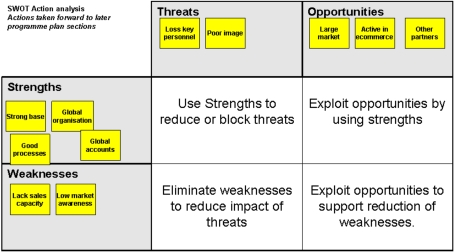
You may enter each action identified during the brainstorm session within the boxes provided by typing the action in the text entry box and clicking 'Add'.
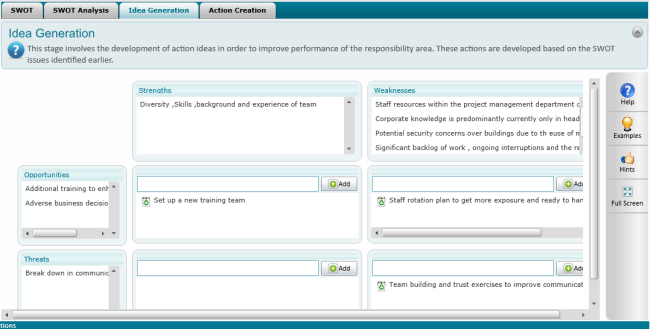
Action Creation
All actions created within the Idea generation tab is listed within the Action Creation tab. You may Edit or delete these actions as required.
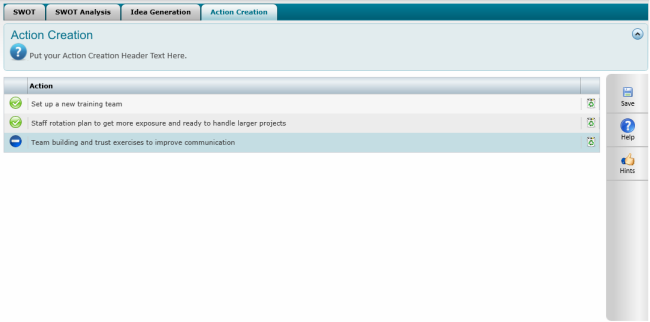
 |
To remove any items from the SWOT analysis tabs, press the delete icon alongside the particular item. The system displays a dialogue box prompting user confirmation to delete the item. Press OK to confirm deleting the item or Cancel to keep the item. |
Copyright © 2014-2015 CAMMS Online Help. All rights reserved.
Last revised: September 23, 2018