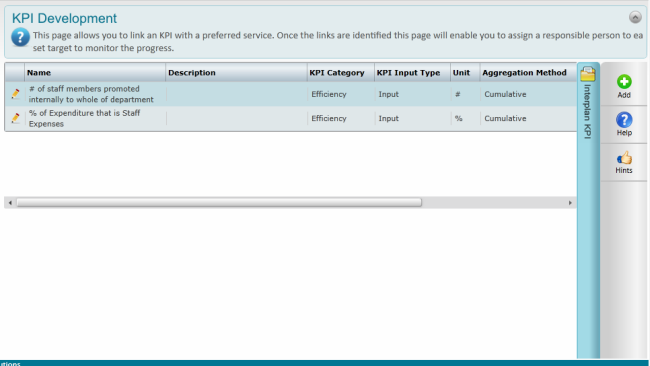
The performance of the service profile can be reviewed using KPIs which are defined within KPIs element. Key performance indicators are critical indicators, statistics or metrics used to monitor and evaluate how well an organisation is managing and delivering its outputs or services and achieving its desired outcomes.
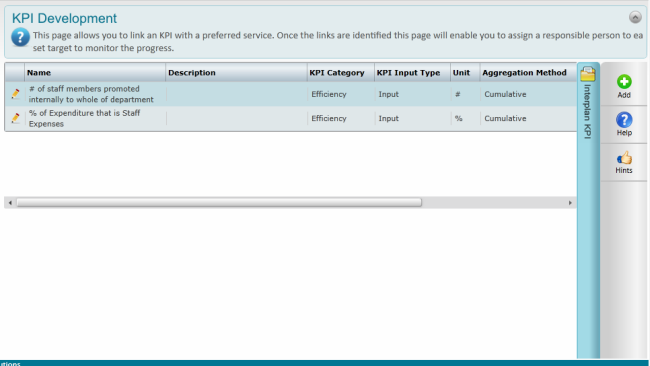
Measure the performance of the service profile by defining a new KPI or linking existing KPIs.
Method 1- Create New KPI
STEP 1: Click the 'Add' button.
STEP 2: Specify the following details.
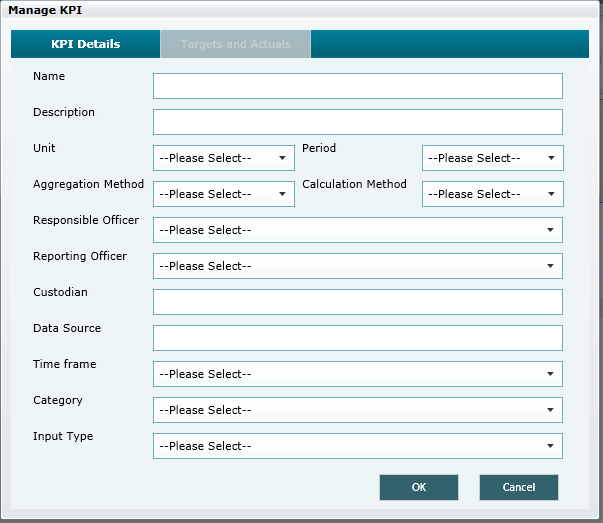
|
Field |
Description |
|
Name |
Name of the KPI |
|
Note |
Additional description of the KPI |
|
Units |
Select unit from the drop down list |
|
Periods |
Selection period from the drop down list |
|
Aggregation Method |
Drop down allows selection of relevant aggregation method |
|
Calculation Method |
Drop down allows selection of relevant calculation method |
|
Responsible Officer |
Selection of responsible officer from the drop down list |
|
Reporting Officer |
Selection of reporting officer from the drop down list |
|
Custodian |
Specify the person/company who owns the data |
|
Data Source |
Specify the source from where data is retrieved |
|
Timeframe |
Select the relevant timeframe from the drop down list |
STEP 3: Click 'Save. KPIs created here are automatically set to 'Active'.
Method 2: Linking Existing KPIs
STEP 1: Click 'Planninginterplan KPI' ribbon to view the KPIs list. Note that only active KPIs are listed.
STEP 2: Filter the required KPI which needs to be linked to review the service profile using the filtering options.
STEP 3: Drag and drop the KPI to the service review.
. 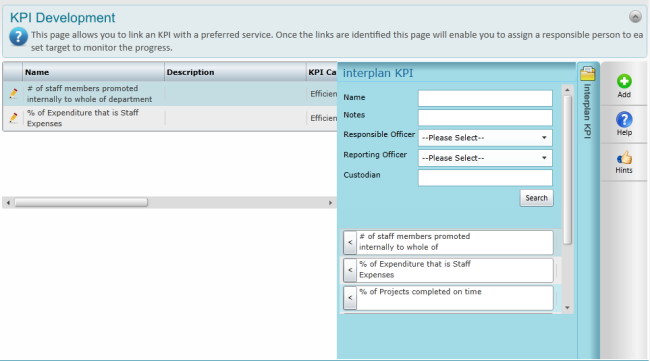
To edit a KPI,
STEP 1: Click on edit button adjacent to the KPI and the 'Manage KPI' pop up will be displayed.
STEP 2: Edit KPI details as required. You may edit KPI target details by navigating to the KPI Target Tab.
KPI Target area will display the imported target figures for KPIs in ISR. Also, you will be allowed to create targets for all KPIs for the selected system period.
STEP 3: Click OK to save changes
Copyright © 2014-2015 CAMMS Online Help. All rights reserved.
Last revised: September 23, 2018