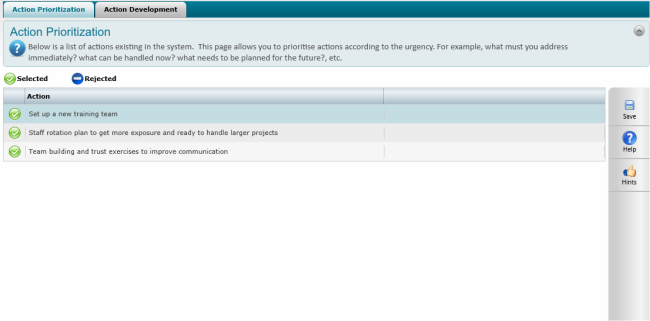
Action Prioritisation page allows organisations to select actions to be implemented in order to improve the service delivery. All the actions developed within the Action Development tab are listed in this page. Select or reject the actions listed from this page. The selected actions are reflected in interplan®.
To complete Action Prioritisation, follow the steps below.
STEP 1: Click the Action Prioritisation tab.
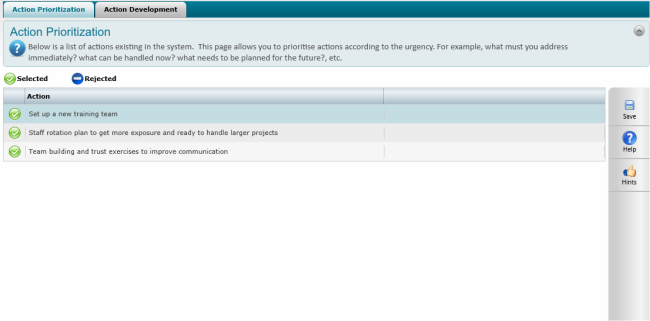
STEP 2: Click on the left most column alongside the action to select. Click once more to reject.
STEP 3: Once the actions list is finalised, click on Save icon to save.
Copyright © 2014-2015 CAMMS Online Help. All rights reserved.
Last revised: September 23, 2018