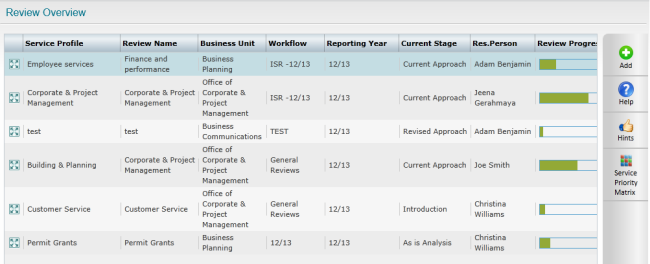
The Review Overview section provides a quick overview of all service reviews available within the system.
Navigate to Administration> Review Overview
The 'Review Progress' indicates the progress of a service plan. The 'Current Stage' provides description of the current status of the plan.
To view a service profile, click on the adjacent View icon.
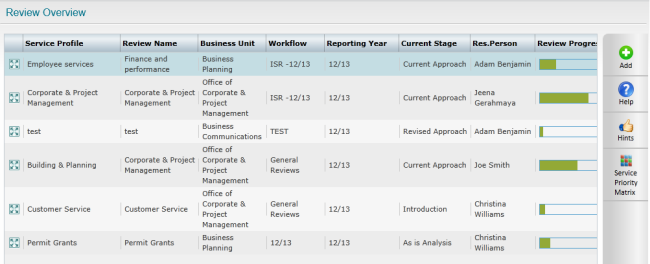
Clicking on the 'Service Priority Matrix' icon in the right pane will display a matrix view of the services. This would be based on the selections made for 'potential cost saving' and 'Ease of implementation' dropdowns when defining the particular service review.
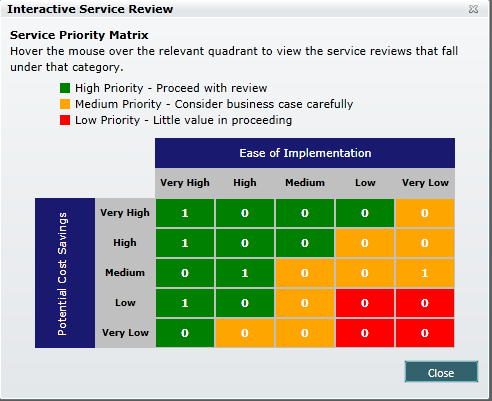
The count of service reviews is displayed within each cell. Hover over to see the names and reporting years of each review represented by the corresponding count:
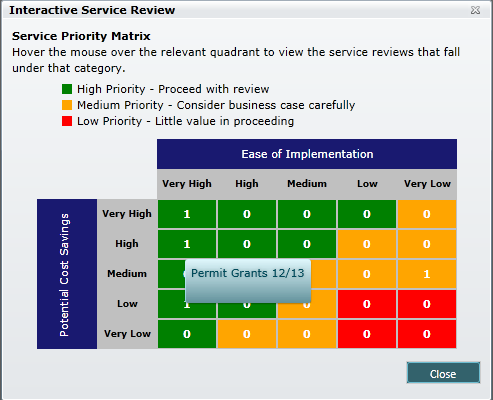
Copyright © 2014-2015 CAMMS Online Help. All rights reserved.
Last revised: September 23, 2018