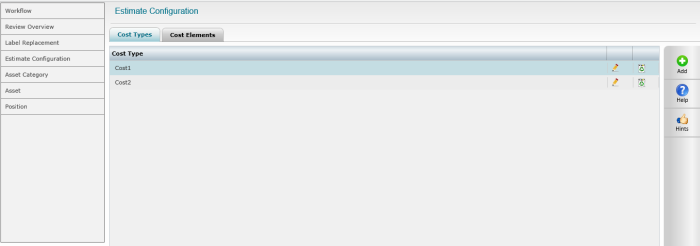
Budget Configuration area allows you to define some cost types and cost elements, which can be entered in the ‘Budget’ element of the workflow when doing an actual service review.
Navigate to Administration > Budget Configuration.
To add a cost type,
STEP 1: Click the Add icon within the Cost types tab.
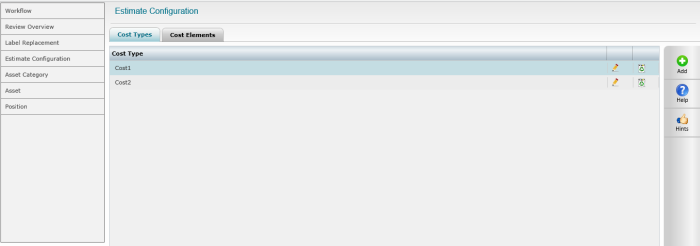
STEP 2: Specify a title and a description for the new cost type
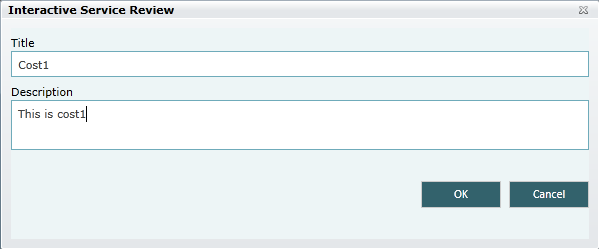
STEP 3: Click OK to save or Cancel to discard.
To add cost elements to a cost type,
STEP 4: Navigate to Cost Elements tab and select the relevant "Cost Type" from the dropdown menu.
STEP 5: Click on the Edit icon next to "Add New" under "Cost Element" to add a new cost element.
STEP 6: Add a Title and a Description and click OK to save the new element.
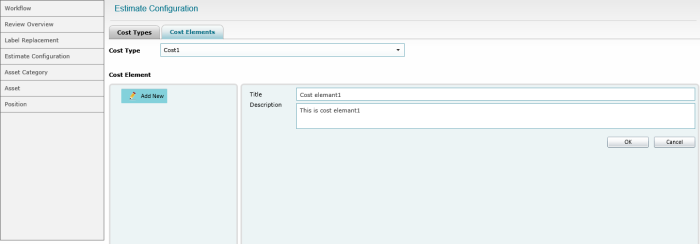
Copyright © 2014-2015 CAMMS Online Help. All rights reserved.
Last revised: September 23, 2018