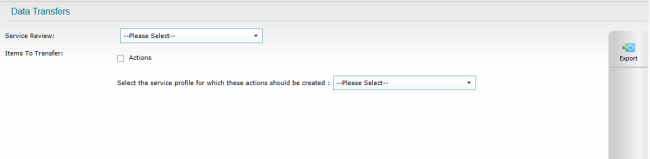
Data Transfers area allows you to transfer data from a service review created in ISR to the relevant area in interplan.
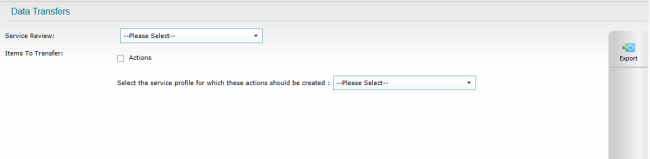
STEP 1: Select a service review from the dropdown provided. This would list all service reviews available within ISR.
STEP 2: Select the items that you require to transfer from ISR to interplan. When selecting actions make sure that you define the interplan service profile that these actions needs to be linked to. Use the service profile dropdown provided.
 |
Currently the system only supports action transfer. More options would be provided in the future |
STEP 3 : Click Export and the selected components will be transferred to interplan.
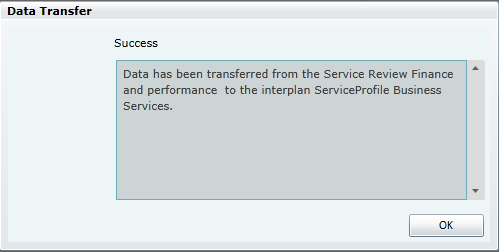
Copyright © 2014-2015 CAMMS Online Help. All rights reserved.
Last revised: September 23, 2018