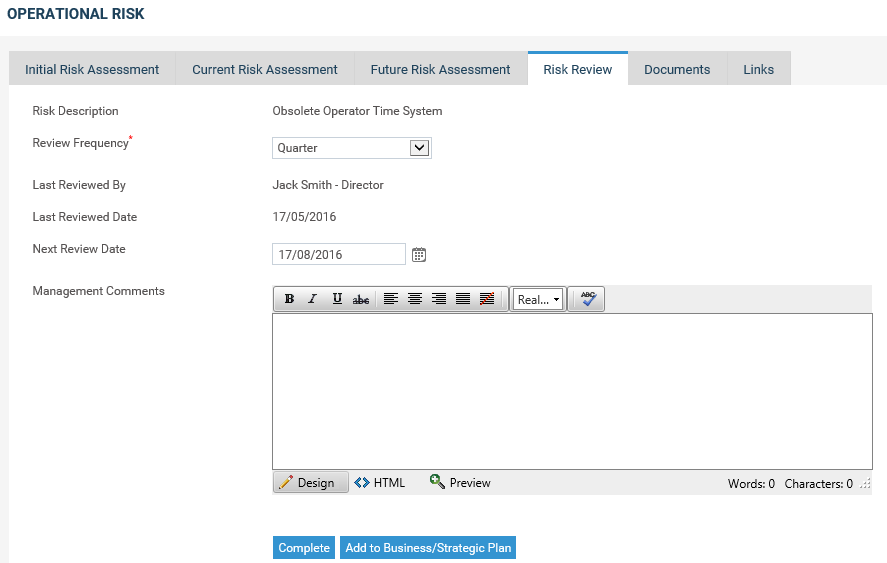
You can setup regular risk reviews which are scheduled frequencies at which you will review Current assessment ratings. This ensures they are up to date as per the progress made on risk solutions.
STEP 1: Click the 'Risk Review' tab from within the risk you want to set up a review for.
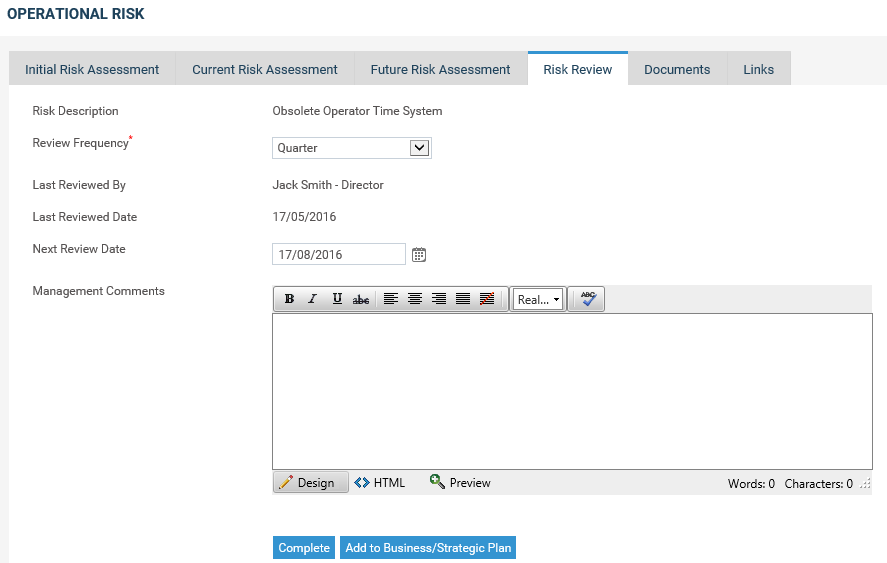
STEP 2: The Review Frequency will be based on the latest risk rating saved within the Current Risk Assessment (see below to see which rating will default to which frequency). However you may also edit this from the risk review page if you have the permission to do so.
Setting from the Administration area which has been switched on to default this:
![]()
Risk Settings: Mapping the Risk Rating to a Review Frequency:
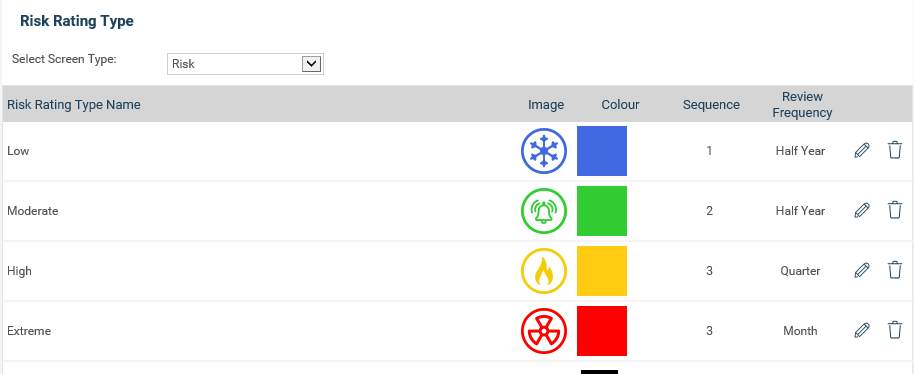
The Next Review Date will automatically pick up the next available date as per your specified frequency when it is next reviewed. However, you can modify the date using the calendar control.
|
|
Note: A 'risk review' is an update made on the 'risk review' tab or through the ‘My Quick Update’ page. When you are reviewing your risks from the quick update page, you can review the current risk assessment and enter in the comments which will synch across into the Risk review tab. |
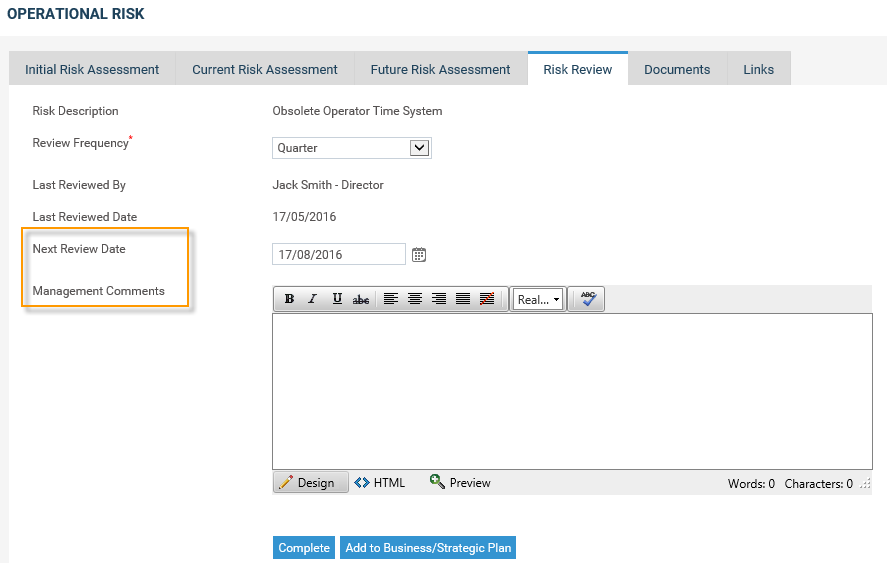
|
|
Next review date for your risks will be visible in My Risk Quick Update page. Overdue reviews will show up with an 'Overdue' indication next to the review date. |
You will receive an e-mail reminder for all overdue reviews of active risks which you are responsible person for. The reminder is triggered when the ‘Next Update Required’ date as per the Review Frequency specified by you in your last review has passed. The setup, frequency and content of your notifications are determined by your in-house Risk Administrator.
Copyright © 2014-2015 CAMMS Online Help. All rights reserved.
Last revised: September 23, 2018