
Risk Home Page
The Risk Home Page is personalised to show only risk information that relates to you.
Welcome Panel

The side welcome panel shows you the Home Page options you have:
1. Add New: to add a new Risk.
2. My Quick Update: Review and update your responsibilities.
3. Risk Register: Once you have clicked on the risk register, the user can select which register they would like to view - Strategic, Operational, Project or the Controls Register - default home page is set to Strategic Risk Register.
4. Audit Register: to review the Audit system. (Only Applicable if you have purchased this product)
5. Incident Register: To review the Incident system. (Only Applicable if you have purchased this product)
6. Executive Intelligence (EIS): Visible to users with EIS permission.
7. Risk Analysis: Visible to Risk Manager, Director and Business Unit Manager.
8. Reports: Risk Reports & Incident Reports (if applicable).
Hover over the icons to view their description.
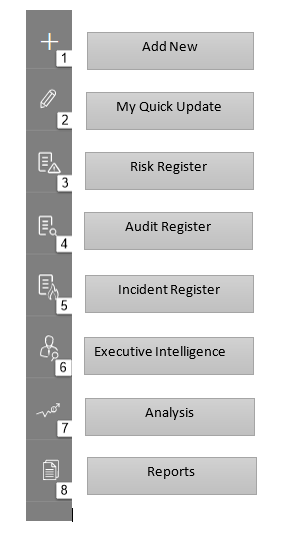
|
|
Note: According to default settings, My Quick Updates page is set as Home Page. Executive Intelligence Home Page and any executive tool (Risk Analysis or EIS) will be available only if you are a user with these privileges. |
Copyright © 2014-2015 CAMMS Online Help. All rights reserved.
Last revised: September 23, 2018