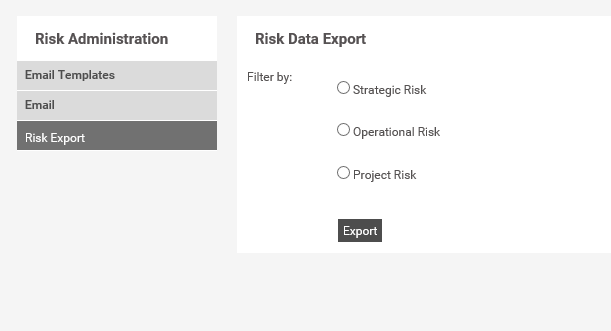
This function provides the ability to export Risks into a Microsoft Excel Spread sheet.
STEP 1: Click the 'Risk Export' tab.
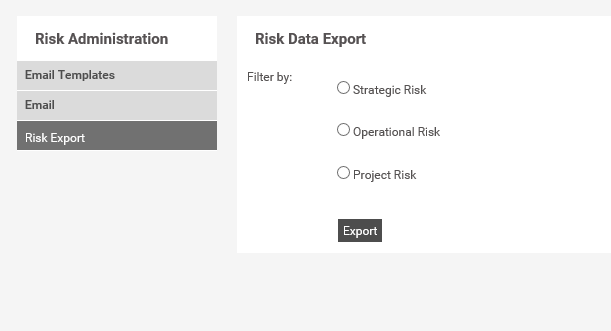
STEP 2: You can choose to export one risk type at one time into a spreadsheet by ticking the relevant tick box. Click the 'Export' button.
STEP 3: Click ‘OPEN' to open or ‘SAVE’ to download a copy to your workstation.
![]()
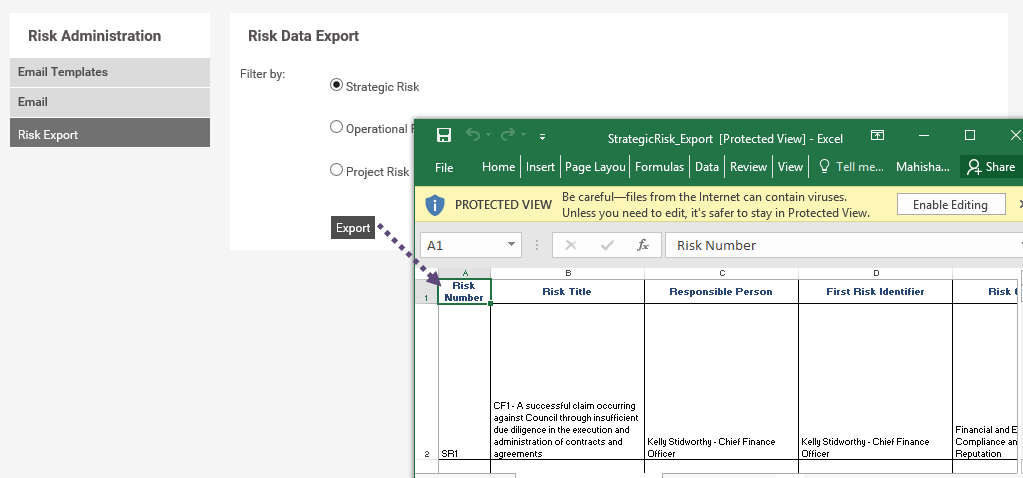
Copyright © 2014-2015 CAMMS Online Help. All rights reserved.
Last revised: September 23, 2018