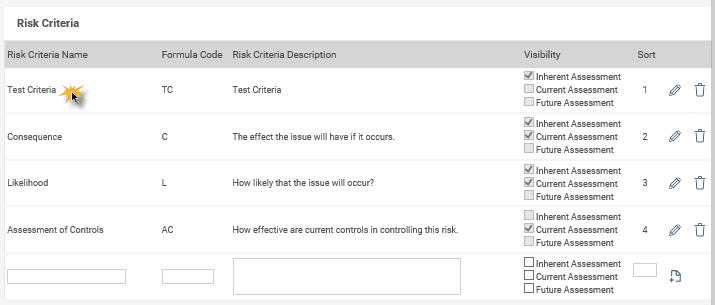
Here you can define multiple risk criteria ratings with corresponding values and descriptions. Ensure you know how to configure these values accurately as they, along with the formulas entered in the Risk Calculations area, determine how your risk ratings are generated. If you are unsure how to enter these, use the default values provided by CAMMS.
STEP 1: To define a risk criteria rating, firstly click on the hyperlink to the criteria values that you want to enter.
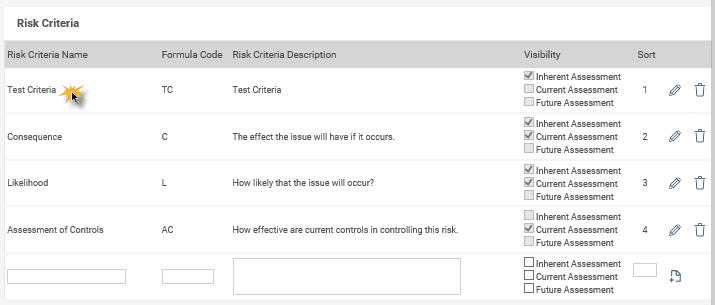
You will be taken into the value items. To add a new item, enter a name, value and a rating description to the bottom row.
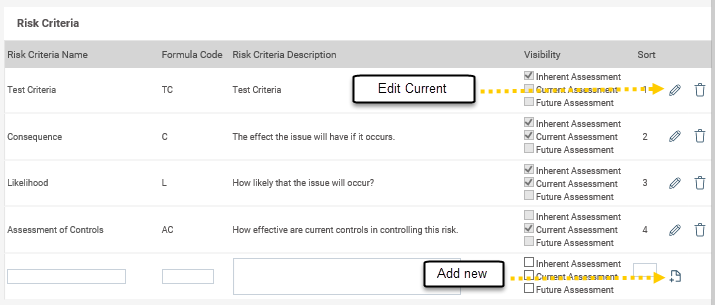
STEP 2: Click the Plus icon![]() once you have entered in a new item.
once you have entered in a new item.
STEP 3: to edit an item, click on the edit icon![]() . Then once you are done editing, click the update icon
. Then once you are done editing, click the update icon ![]() .
.
STEP 4: Click the 'Close' ![]() icon to exit.
icon to exit.
|
|
Use the adjacent buttons to edit |
Copyright © 2014-2015 CAMMS Online Help. All rights reserved.
Last revised: September 23, 2018