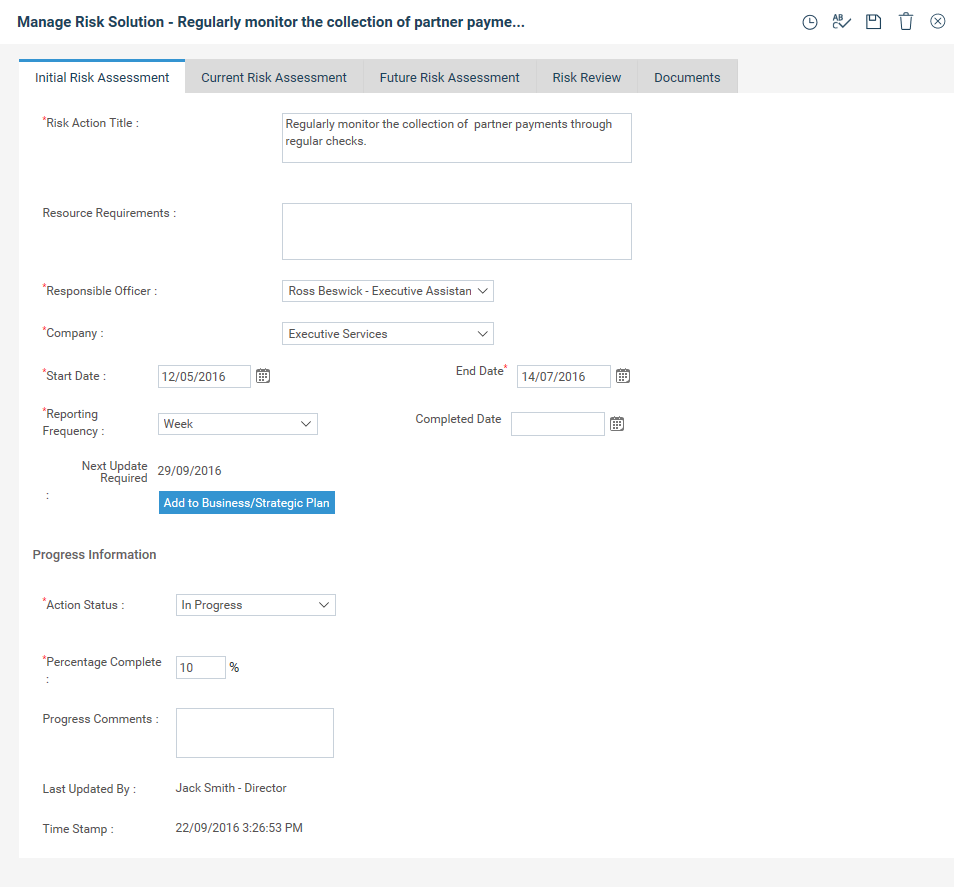
Risk mitigation solutions can be converted to an action from within the risk assessments area. The Risk Solution can be kept in isolation from the planning framework if you do not link the solution to the business plan. If it is linked to the business plan however, the data in the risk solution page will synchronise with the action or task information in planning area interplan. For detailed business rules, click here.
Please note that this functionality is only available in the Professional Edition of Integrated Risk Management. Please contact CAMMS Support for more details.
Follow the steps below to turn a risk mitigation solution to a risk action.
STEP 1: To do this, click on the Risk Solution title hyperlink.
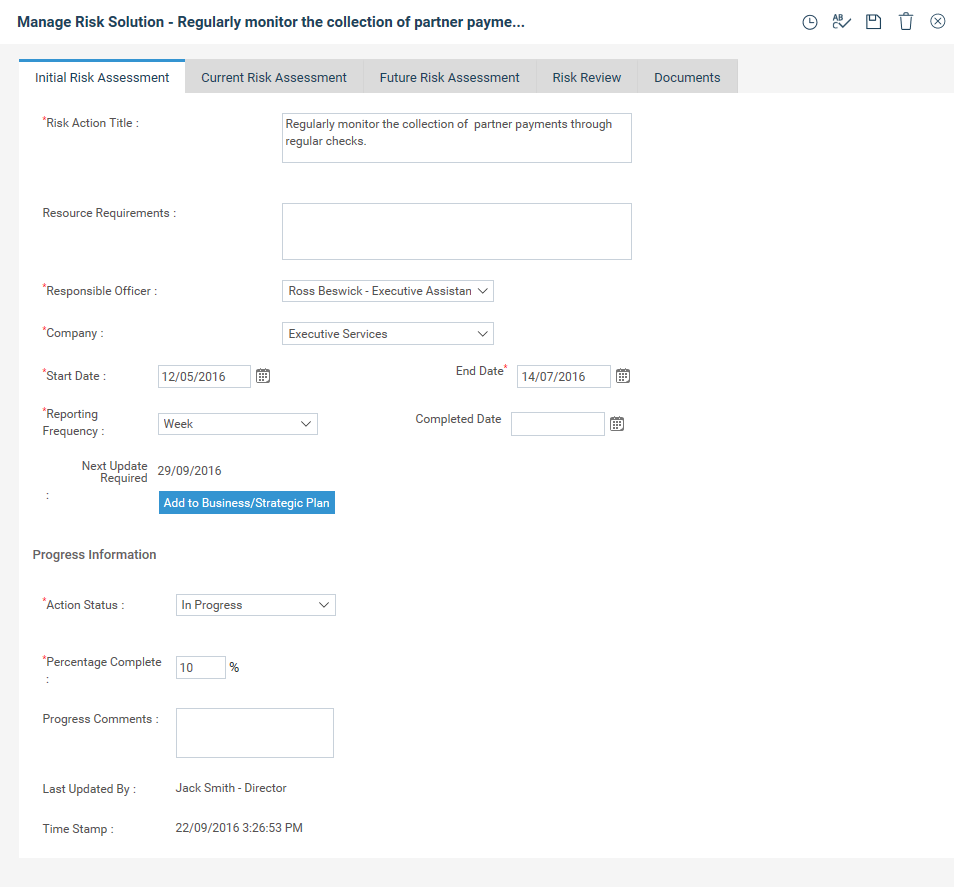
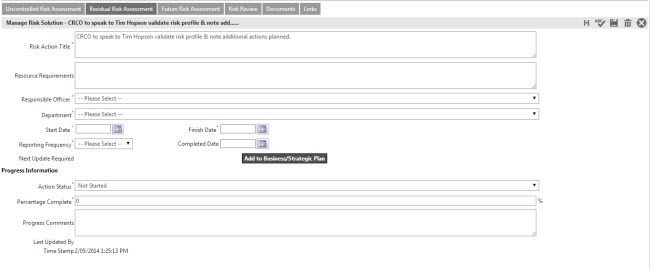
STEP 2: Provide the following additional details.
|
Field |
Description/Instructions |
Mandatory/Optional |
|
Title |
Specify the title of the solution. |
Mandatory |
|
Resource Requirement |
Enter the resource requirement for the risk. |
Optional |
|
Responsible Officer |
Dropdown allows selection of a responsible officer from interplan® staff list defined in staff management area. |
Mandatory |
|
Business UnitCompany |
Dropdown allows selection of a business unitcompany. Business UnitCompany field will default to the particular Business UnitCompany of the Responsible Officer selected. |
Mandatory |
|
Start Date/End Date |
Allows entry of a Start/End date for the Risk Solution. |
Mandatory |
|
Revised Start Date/Revised End Date |
Allows selection of a Revised Start/End date for the Risk Action. This will only be available if your organisation has opted to utilise the revised date functionality in interplan. |
Optional |
|
Reporting Frequency |
Dropdown allows selection of a frequency. Reporting frequencies are defined by Risk Administrator via 'Advanced Settings' area. |
Mandatory |
|
Next Update Required |
Displays an automatically calculated date based on reporting frequency. |
N/A |
|
Progress Information |
||
|
Status |
Select the status from the dropdown list. |
Mandatory |
|
Percentage Complete |
Text field allowing numeric value(0–100) to be entered as the percentage completed. |
Mandatory |
|
Progress Comments |
Allows entry of progress comments. |
Optional |
The 'Last Update by' and 'Time Stamp' are automatically generated fields which display the name of the user who did the most recent update and the date/time.
 |
An e-mail reminder is linked to the ‘Next Update Required’ date. This is established through Risk Settings > E-mail and will send an e-mail to the Responsible Officer of the relevant Risk Solution on the date that the next update is required. |
STEP 3: Click Save.
STEP 4: To include this Risk Action to your business plan, click the ‘Add to Business/Strategic Plan’ button and follow the procedure for linking to new Actions/Tasks as outlined here. This is so that the Risk mitigation action you defined here can be added as new actions or tasks in the strategic or business plan which will enable them to synchronise both ways.
A risk solution which is saved as a risk action will be displayed on the SYCLEinterplan and IRMRisk homepagescammsrisk of the corresponding responsible person. Therefore, all the risk actions the user is responsible for (not necessarily the solutions identified by the user) will appear on these homepages.
If a risk solution has already been linked to an action then the user will not be allowed to link the solution again to another action.
Copyright © 2014-2015 CAMMS Online Help. All rights reserved.
Last revised: September 23, 2018