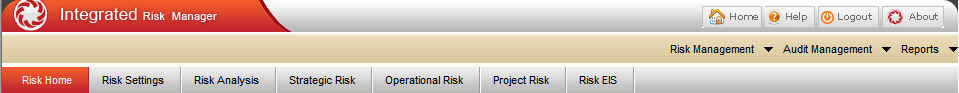
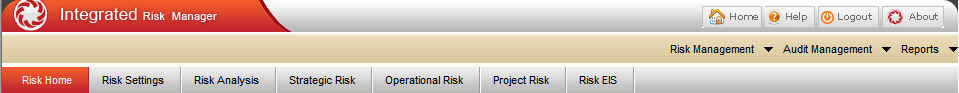
Clicking on ‘Risk Home’ from any page will return you to the Risk homepage.
‘Risk Settings’ is where your organisation’s Risk Administrator configures and manages specific settings including email notifications and risk rating formulas. This will not be accessible to operational users.
‘Risk Analysis’ where you can view, search and filter risk assessments in a convenient register format, which also allows export and auditing.
The next three tabs allow you to navigate directly to the Strategic, Operational and Project risk pages to identify and undertake an assessment of the risks.
If activated, the ‘Risk Executive Intelligence System’ can be accessed. Clicking on EIS will provide you with a graphical snapshot of organisational risks in relation to your organisational hierarchy where you can drill down from an enterprise or organisation-wide view to specific business units and service levels.
Along the right you will see dropdown menus for Risk and Audit Management as well as reports.
|
|
|
Audit Management is also an optional functionality within Risk Management and you will only see this menu if activated for your organisation.
Copyright © 2014-2015 CAMMS Online Help. All rights reserved.
Last revised: September 23, 2018