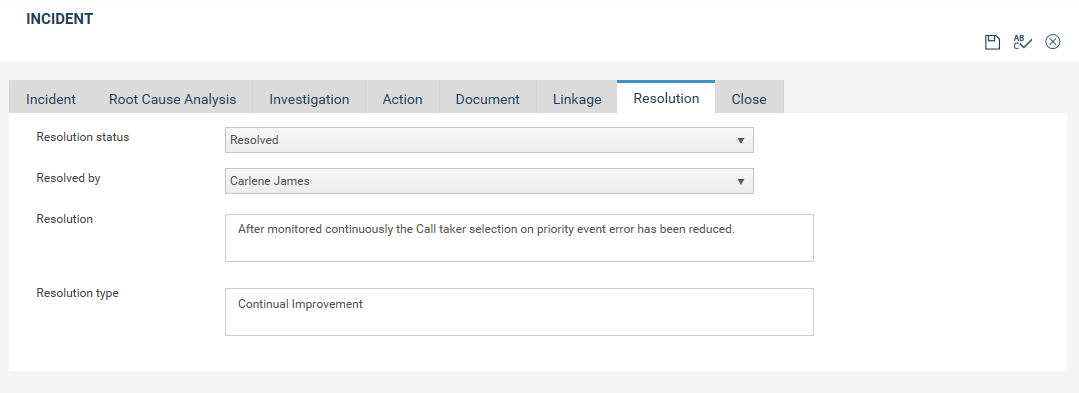
Once the investigation is completed and the corrective actions are in place, an incident can be resolved. User can decide to resolve and close an incident. Resolution and any recommendations can be recorded.
Organization can keep records of all incidents investigated, conclusions reached, actions identified as been required, the person responsible for actions and the time frames for implementation.
To resolve an incident;
Step 1: Go to resolution tab.
Step 2: Select the resolution status and the name of the person resolving the case.
Step 3: Enter any further information required and click save.
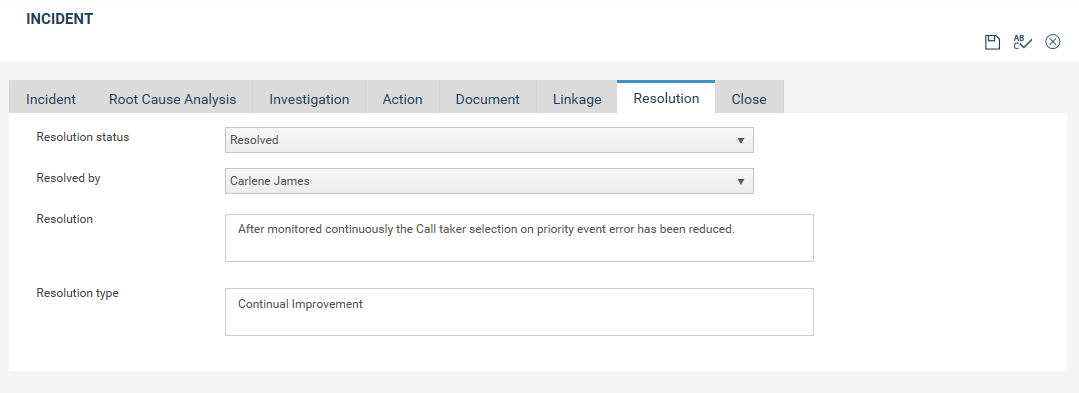
To close an incident;
Step 1: Go to close tab
Step 2: Select the status of the incident and any other information
Step 3: Click save
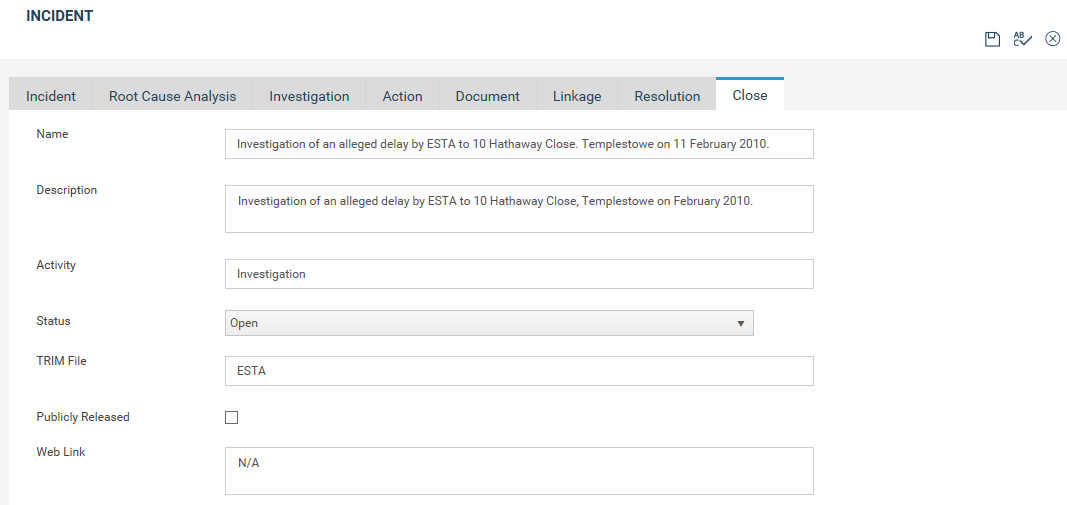
When and incident is resolved or closed an e-mail notification will be sent to relevant parties given that e-mails are setup by the system administrator.
Copyright © 2014-2015 CAMMS Online Help. All rights reserved.
Last revised: September 23, 2018