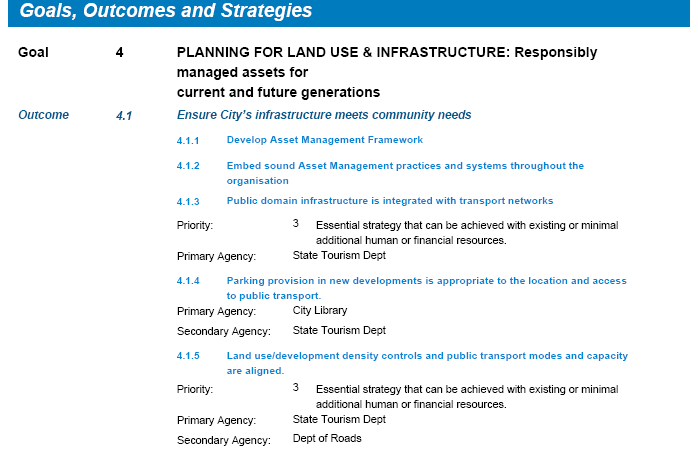
This report is same as the Strategic Plan Report except that it incudes Priorities and Agencies.
STEP 1:To access this report, go to Reporting > Strategic Planning > select the 'Priorities and Agencies Report'.
STEP 2:Select the relevant criteria and click the 'Preview' button.
Sample Output:
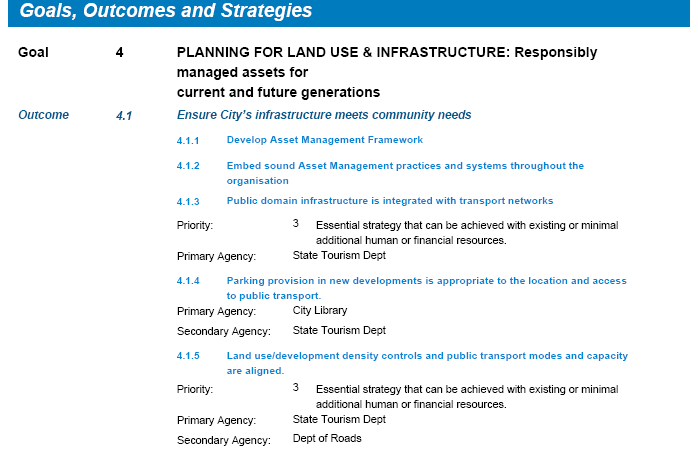
Copyright © 2014-2015 CAMMS Online Help. All rights reserved.
Last revised: September 23, 2018