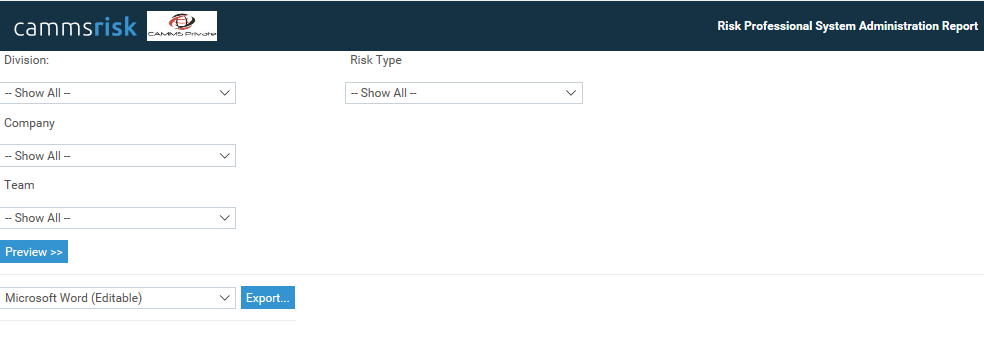
This report shows details of all risk information only if the risk is modified for certain fields. The data will include Date Printed, Change/Update and User ID of the user who made the change/update. The report will show that it has been modified but will not actually show what the modification actually is. It is only a certain number of risk fields that are currently being tracked in order for the risk to be recorded as modified within this report (see below the fields). If any of those tracked fields are modified, then the report will display that this risk has been modified at this time, by the user:
The risk assessment fields are:
Reporting Officer
Risk Identifiers
Risk Identified
Risk Issue
Risk Type
Causes
CnsequenceImpact
Existing Controls
Future Controls
Next Review Date
Review Frequency
Solution
Secondary Resp. Officer
Upload Document
Hyperlink
The report can be filtered by DirectorateSector, Business UnitCompany and Risk Type (Strategic, Operational or Project).
STEP 1: Go to Reporting > Risk Management.
STEP 2: Select the 'Risk Professional System Administration Report'. Click the 'Preview' button.
The 'Risk Professional System Administration Report' report will only display if your organisation has purchased the Risk Professional functionality.
|
Filter |
Description |
|
DirectorateSector |
Dropdown allows selection of the SectorDirectorate (Defined in Framework > Directorate)..' Show All' is selected by default. |
|
Business unitCompany |
Dropdown allows selection of the Company Business Unit (Defined in Framework > Business Unit). When a DirectorateSector is selected above, the page refreshes and this filter only shows the Business UnitsCompany within that particular DirectorateSector. 'Show All' is selected by default. |
|
Team |
Dropdown allows selection of the Team (Defined in Framework > Team). When a Business UnitCompany was selected above, the page refreshes and this filter only shows the Teams within that particular Business UnitCompany. 'Show All' is selected by default. This will only be used if the Organisation use 'teams'. Note: This filter is to only be used if the organisation require this (not mandatory). |
|
Risk Type |
Dropdown allows selection of a Risk Type. (Defined at the Risk creation ) 'Show All' is selected by default. |
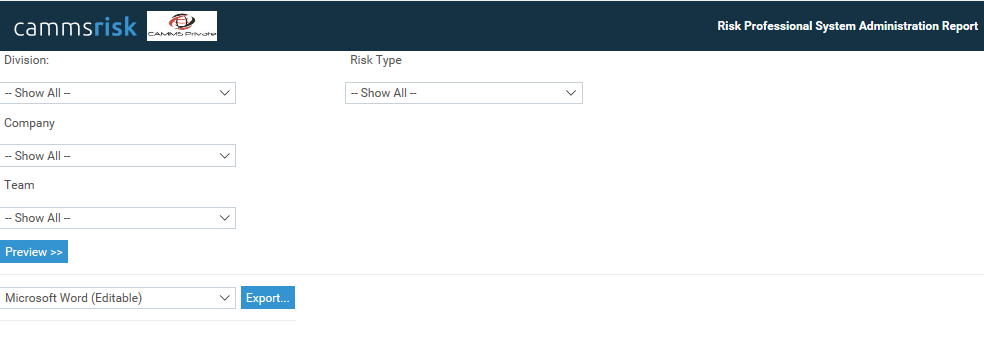
|
Report Element |
Description |
|
DirectorateSector
|
DirectorateSector selected by the user (from Directorates defined in Framework > Directorate area). |
|
Business unitCompany |
Business UnitCompany selected by the user (Defined in Framework > Business Unit). |
|
Team |
Team selected by the user (Defined in Framework > Team). |
|
Risk CodeReference Number |
Unique codenumber for each risk. Risk CodeReference Number is created at the Risk creation. |
|
Risk Issue |
Name given for a Risk. Risk Issue is created the Risk creation. |
|
Action |
Displays that a change (Modify only) has been made to the record. |
|
User |
Username of the user who made the changes to the stated Risk record. |
|
Time Stamp |
Date and time of that record being saved to the database. This is taken from the system date and time of the computer. |
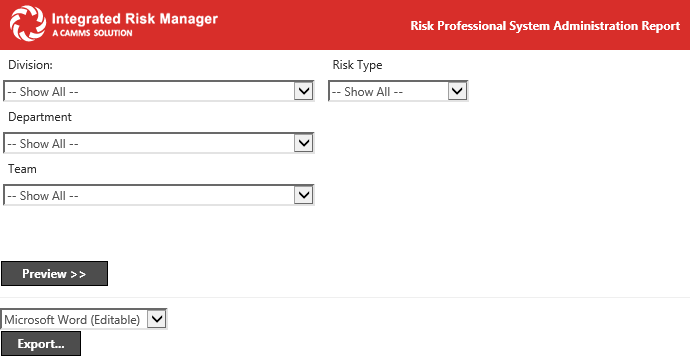
Copyright © 2014-2015 CAMMS Online Help. All rights reserved.
Last revised: September 23, 2018