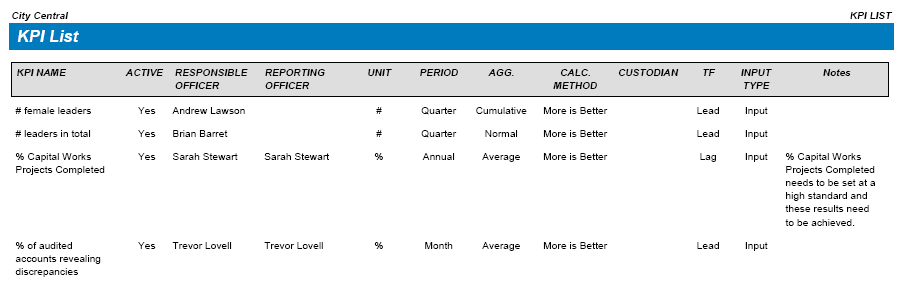
The KPI list report shows all KPIs in Global Collaborationinterplan® along with their details like responsible person, reporting officer, the unit of measure, the period, the aggregation, the calculation method, custodian, time frame, input type and notes.
STEP 1: To access this report, go to Reporting > Performance Management > select the 'KPI List'.
STEP 2: Select the relevant criteria and click the 'Preview' button.
Sample Output
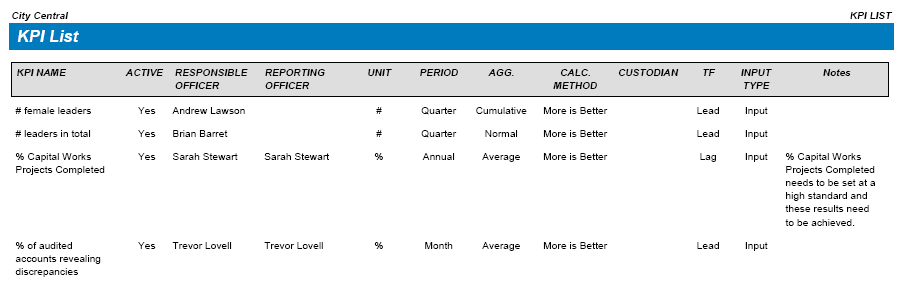
Copyright © 2014-2015 CAMMS Online Help. All rights reserved.
Last revised: September 23, 2018