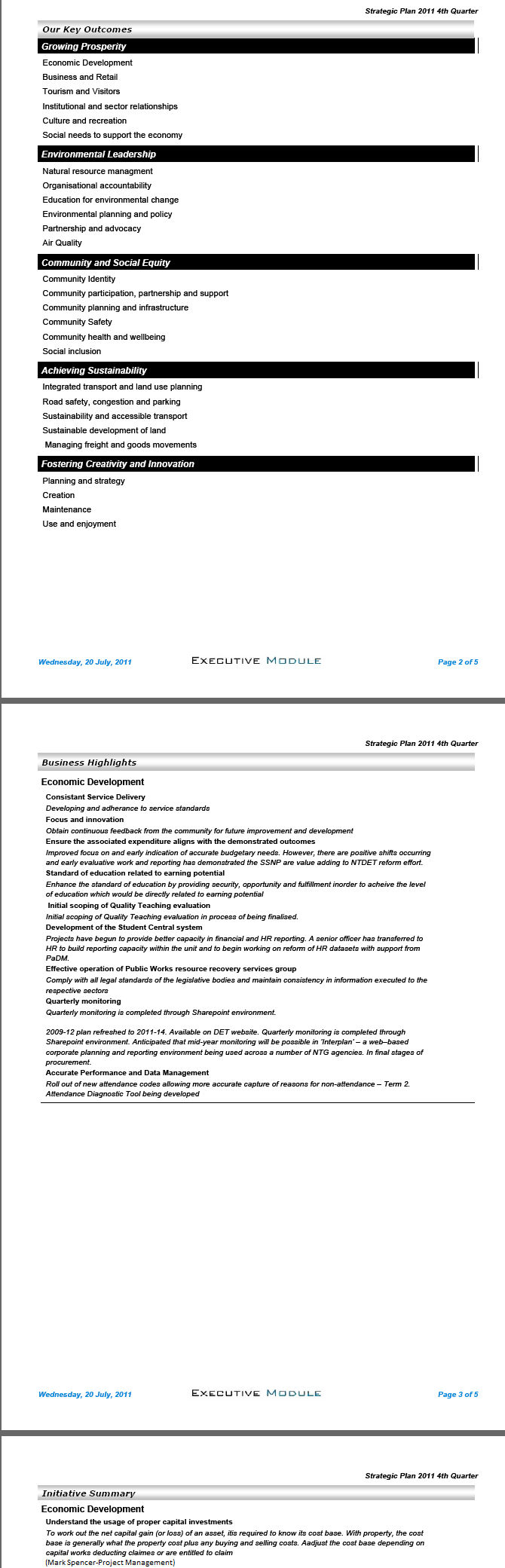
The CEO's Report is made up of a number of sections and is based on the selection of an Executive Reporting Period and a Reporting Year. It contains a Key Outcomes section, which displays the Goals and Outcomes of the organisation. It also displays all the executive Actions with Executive Comments for the selected Period grouped under Outcomes and Strategies. For the Executive Action the Name and Position of the person who entered the comment is displayed. Finally, the CEO's Report contains a KPI Report selection, which displays the KPIs linked to the selected Executive Reporting Period, with a Graph and Table of targets and Actuals for the selected year.
STEP 1:To access this report, go to Reporting > Executive Reporting > select the 'CEO's Report'.
STEP 2:Select the relevant criteria and click the 'Preview' button.
Sample Output
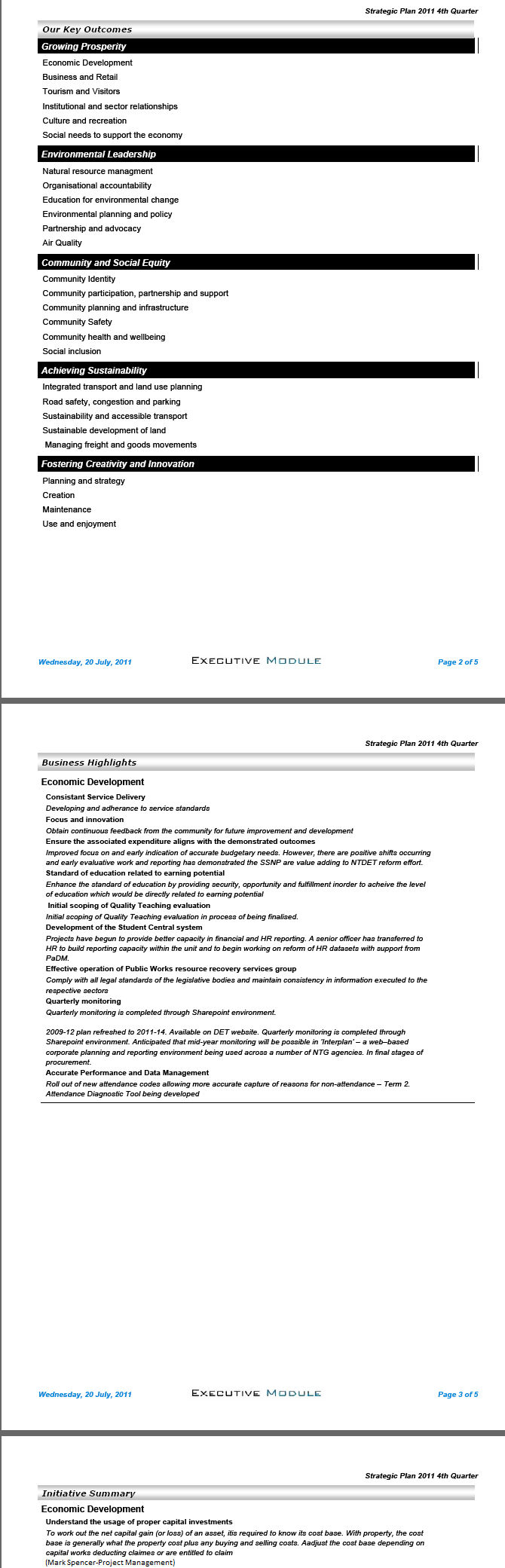
Copyright © 2014-2015 CAMMS Online Help. All rights reserved.
Last revised: September 23, 2018