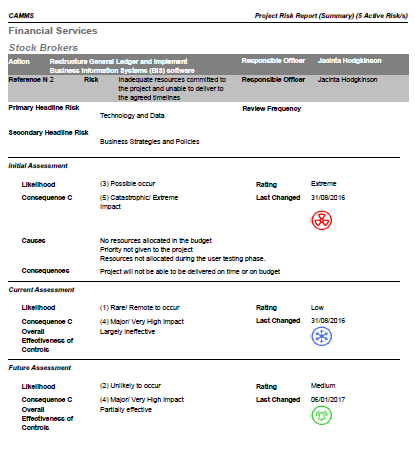
This report shows all Project related Risks. It displays all data which contributes to the setup of the risk, as well as the Initial, Current and Future rating and the risk progress.
|
FILTERS |
|
|
Filter |
Description |
|
Directorate |
Dropdown allows selection of Directorate. |
|
Business Unit |
Dropdown allows selection of Business Unit. If an Directorate was selected above, the pages refreshes and this filter only shows the within that Directorate. 'Show All' is selected by default. |
|
Risk Rating Initial |
Dropdown allows selection of a Risk Rating for the Initial phase of the risk assessment (defined in Risk Settings > Risk Ratings). 'Show All' is selected by default. |
|
Risk Rating Current |
Dropdown allows selection of a Risk Rating for the Current phase of the risk assessment (defined in Risk Settings > Risk Ratings). 'Show All' is selected by default. |
|
Risk Rating Future |
Dropdown allows selection of a Risk Rating for the Future phase of the risk assessment (defined in Risk Settings > Risk Ratings). 'Show All' is selected by default. |
|
Risk Category |
Dropdown allows selection of a risk category (defined in Risk Settings > Categories). 'Show All' is selected by default. |
|
Responsible Officer |
Dropdown allows selection of a Staff member (defined in Framework > Staff). 'Show All' is selected by default. |
|
Include Secondary Responsible Person |
If ticked, chooses the risk records where selected staff member is primary OR secondary responsible person for. This is un-ticked by default. |
|
Show Risk Solution and Business Planning details |
If ticked, includes additional Risk Solution and Business Planning details. This is ticked by default. |
|
Show Solution Summary only |
If ticked, only the Risk Solution (without details) will be shown in the relevant area. This is ticked by default. |
|
Risk Treatment |
Dropdown allows selection of a Risk Treatment (defined in Risk Settings > Risk Treatment). 'Show All' is selected by default. |
|
Order By |
Dropdown allows selecting a sorting mechanism for the records in the report to be listed down. Alphabetical order by Risk Name, By Risk Code and by Risk Rating (Initial, Current or Future) are some of the given options. 'Alphabetical order by Risk Name' is selected by default. |
|
Risk Status |
Dropdown allows selection of a Risk Status, to be chosen from whether that Risk is 'Active' or 'Inactive'. |
|
Business Process |
Dropdown allows selection of a Business Process (defined in Risk Settings > Advanced Settings > Business Process). 'Show All' is selected by default. |
|
Legislation |
Dropdown allows selection of a Legislation (defined in Risk Settings > Advanced Settings > Legislation). 'Show All' is selected by default. |
|
Project |
Dropdown allows selection of a Name of the Project that a project risk has been created for. 'Show All' is selected by default. |
|
REPORT DETAILS |
||
|
Report Element |
Description |
|
|
Directorate |
Name of the Directorate selected by user. |
|
|
Business Unit |
Name of the Business Unit selected by the user. |
|
|
Project |
Name of the Project that Risk has been created for. |
|
|
Risk Code |
Unique code for each risk. Risk Code is given at the Risk creation. |
|
|
Risk |
Risk name. |
|
|
Responsible Officer |
Responsible Officer allocated for the Risk. |
|
|
Secondary Responsible Officer (s) |
Secondary Responsible Officers allocated for the Risk. |
|
|
Risk Category |
Risk categories (primary category listed first and then secondary categories if relevant). Selected at the Risk creation. |
|
|
Review Frequency |
Risk review frequency (i.e. annual, monthly etc.) Data drawn from the chosen Review Frequency at Operational Risk > Risk Review area. Different Review Frequencies are defined at Risk Settings > Advanced Settings > Review Frequency area. |
|
|
Assessment phases for a Risk. Under each phase there are sub-sections such as assessment, solution and treatment. |
||
|
Initial Assessment Current Assessment Future Assessment |
Assessment phases |
|
|
Likelihood |
Risk likelihood identified in Initial phase |
|
|
Consequence |
Risk consequence (identified via Consequence Reference Grid) |
|
|
Effectiveness of Controls |
Effectiveness of Controls identified in Initial phase |
|
|
Custom Criteria |
Client defined criteria |
|
|
Last Modified Date |
Date Initial risk assessment last saved. Will appear as N/A if no date available (possible if data was migrated) |
|
|
Risk Rating |
Initial risk assessment rating (as per the calculation defined in Risk Calculation Settings) |
|
|
Causes |
Causes identified during Initial phase |
|
|
Consequences |
Consequences identified during Initial phase |
|
|
Existing Controls |
Existing Controls identified during Initial phase |
|
|
Future Controls |
Future Controls identified during Initial phase |
|
|
Treatment (s) |
Treatments identified in Initial phase |
|
|
Risk Solution Related Fields. |
||
|
Solution |
Name of Risk Solution |
|
|
Responsible Officer* |
Responsible Officer for the solution |
|
|
Reporting Frequency* |
Risk solution reporting frequency i.e. annual, monthly etc. |
|
|
Status* |
Status of Solution (i.e. In Progress, Completed) |
|
|
Due Date / Completed Date* |
Due Date and Completed Date of Risk Action. Will appear as N/A if date is not mentioned. |
|
|
% Complete* |
Percentage complete of risk solution |
|
|
Progress Comment* |
Last Progress Comment for risk solution |
|
|
Resource Requirement* |
Resource Requirement for Risk solution |
|
|
Business Plans connected fields. |
||
Report example output:
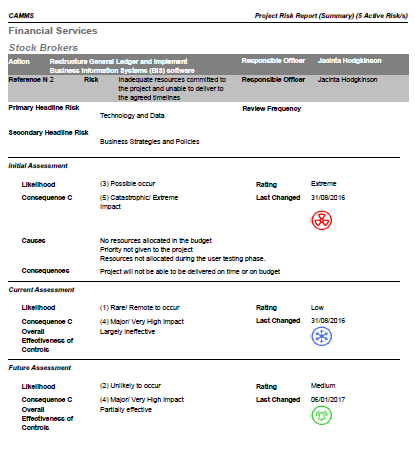
Copyright © 2014-2015 CAMMS Online Help. All rights reserved.
Last revised: September 23, 2018