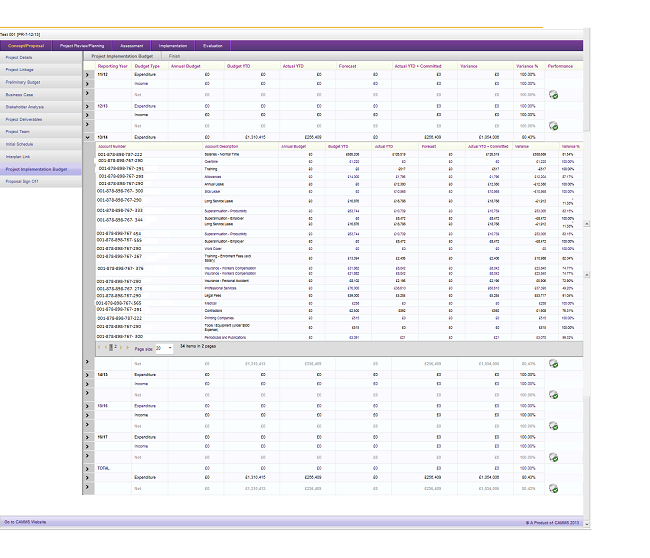
When a project is implemented and in progress, the Project Implementation Budget object allows you to review the current budget information for a project. It is determined by linking the action in interplan® to accounts from your financial system through financial integration.
The drill down option allows you to obtain a breakdown of figures for each of the elements as shown below. Simply click on the arrow key which is situated against the row in order to get a separate overview.
Budgets are only edited through interplan® so this area is basically a 'view only' area. 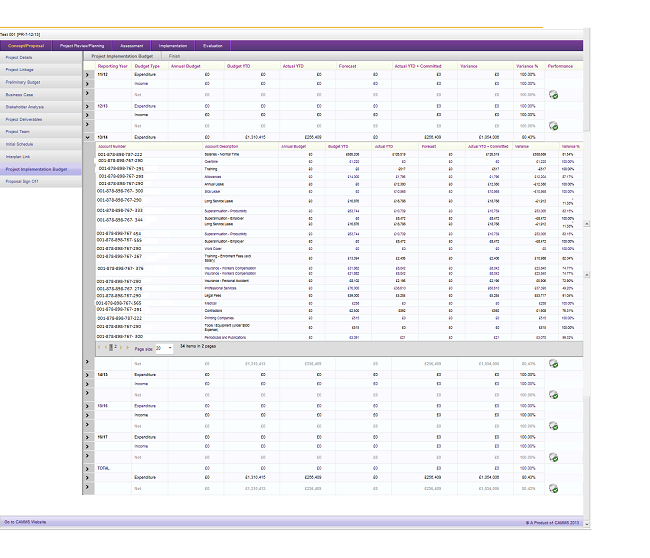
Copyright © 2014-2015 CAMMS Online Help. All rights reserved.
Last revised: September 23, 2018