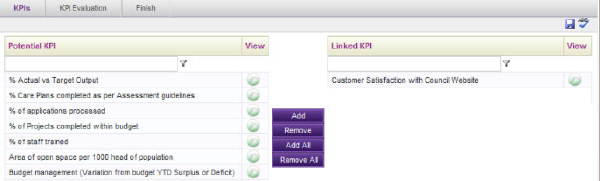
This section allows you to link existing KPIs to a project in order to evaluate performance. The KPIs must first be created within interplan.
The KPIs available for linking are listed on the left and any linked KPIs will display on the right.
STEP 1: To link a KPI, select a KPI and then click the 'Add' button.
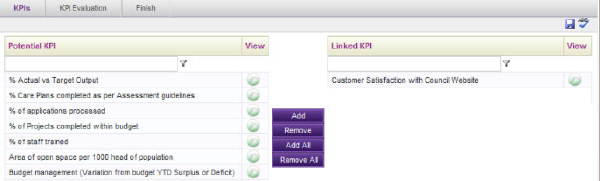
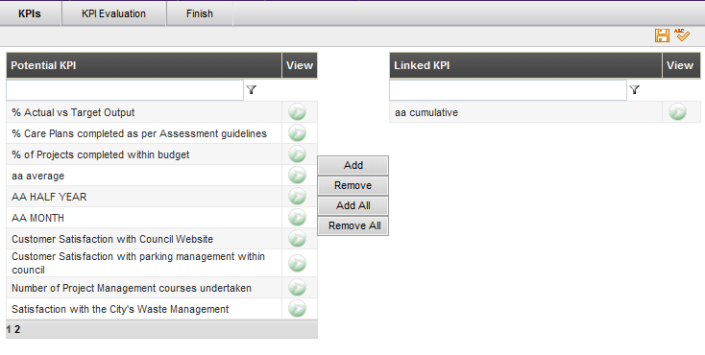
To select more than one KPI at a time hold down the CONTROL button and select the KPIs.
You can search for a list of KPIs or single KPI using filtering option
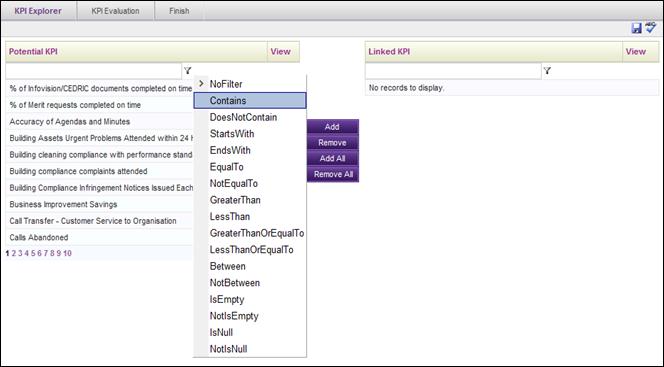
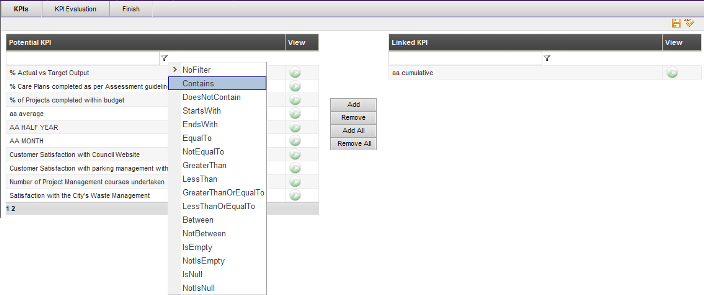
STEP 2: To see a more detailed view of a KPI, click the '![]() ' icon.
' icon.
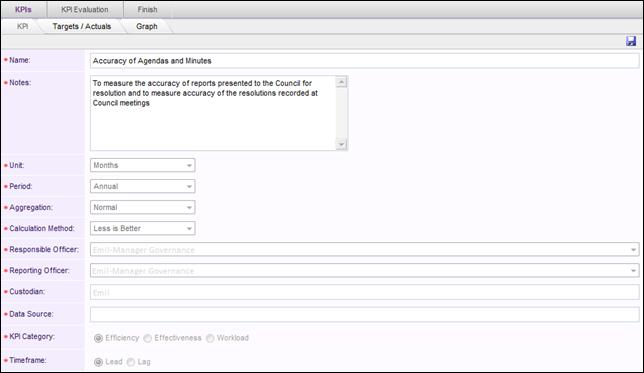
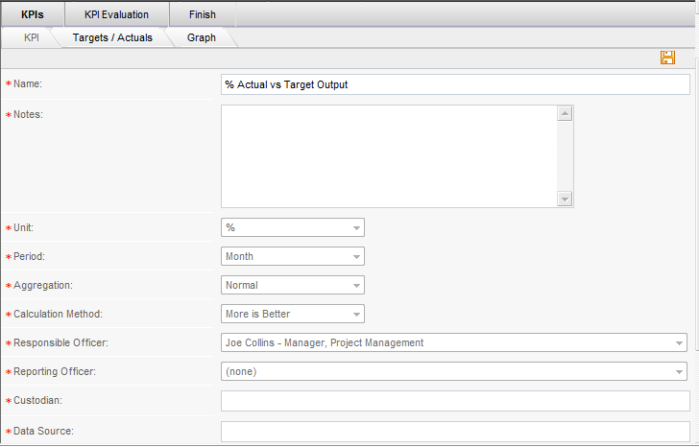
STEP 3: The 'Targets and Actuals' tab shows the targets, actuals and variances recorded against the various reporting periods for this KPI and the Graph tab allows you to view the KPI in a graphical form.
STEP 4: To view the KPI performance, select the 'KPI Evaluation' tab.
You can enter comments explaining the performance within the 'Comments' field.
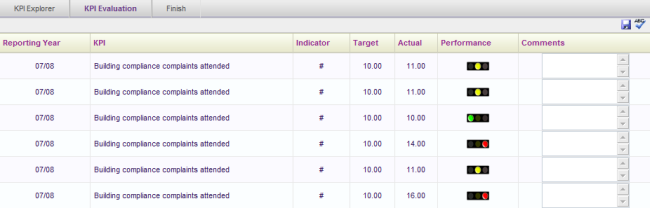
 |
KPI modification is allowed only through interplan. |
Copyright © 2014-2015 CAMMS Online Help. All rights reserved.
Last revised: September 23, 2018