 |
This is a Premium feature. Please contact CAMMS Helpdesk for more information. |
The issue register keeps a record of all project issues, their associated actions and project decisions. It helps you to capture, track and maintain information on all issues, related actions and decisions. By using an issue log effectively, you can minimise the impact that issues have on your project.
 |
This is a Premium feature. Please contact CAMMS Helpdesk for more information. |
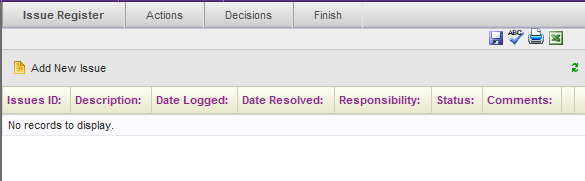
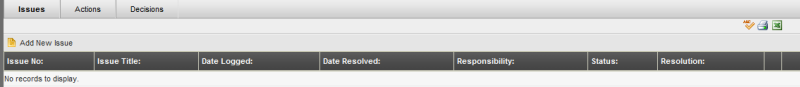
Issues, actions and decisions are recorded in a similar way
STEP 1: Click 'Add new Issue/ action/ decision'.
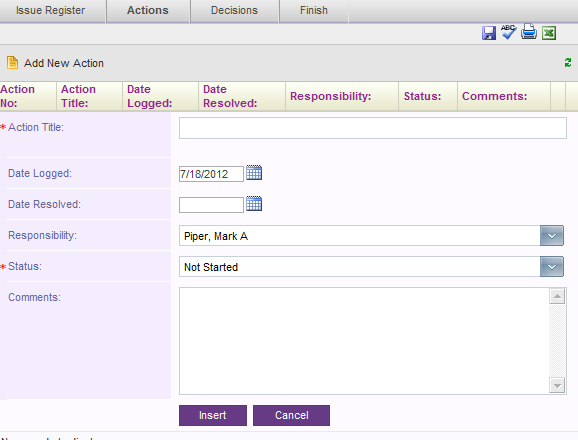
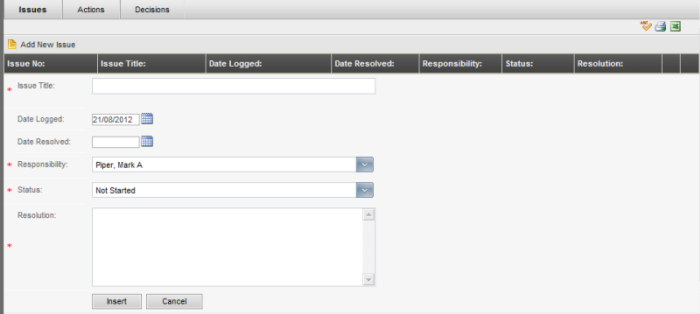
STEP 2: Enter a title for the record and the date it is being logged.
You can also record a resolved date once it’s dealt with satisfactorily. Entering a resolved date will automatically set the status to 'Resolved'.
STEP 3: Specify a person who is responsible for from Responsibility drop down. This dropdown will allow users to select only the staff members who are in the 'Project Board & Team'.
STEP 4: Select the appropriate status to indicate any progress. By default, status will be set to ‘not started’.
STEP 5: The text area provided for resolution can be used to record details about the solution applied.
STEP 6: Click ‘Insert’
STEP 7: When an issue action is added to the register, user can create a task in the GANTT to manage the action. Clicking the ‘create task’ button will create a task in the GANTT .
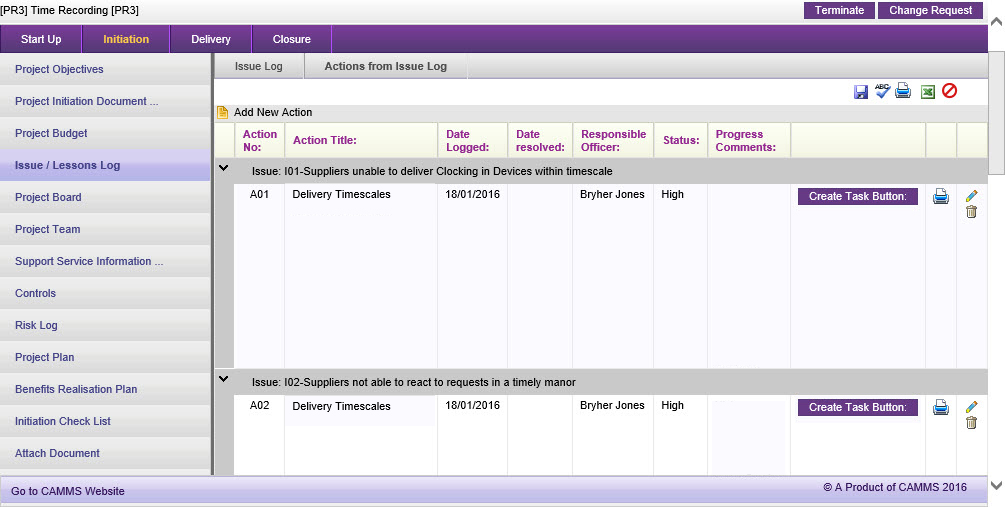
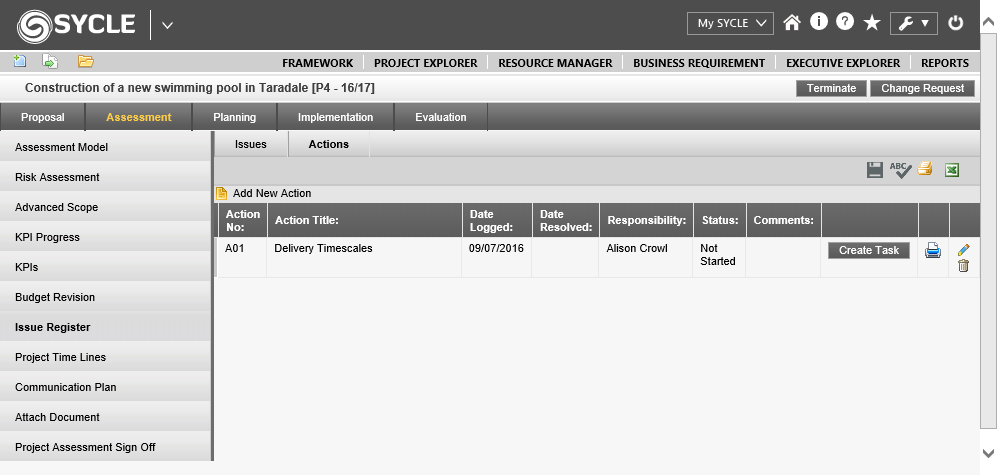
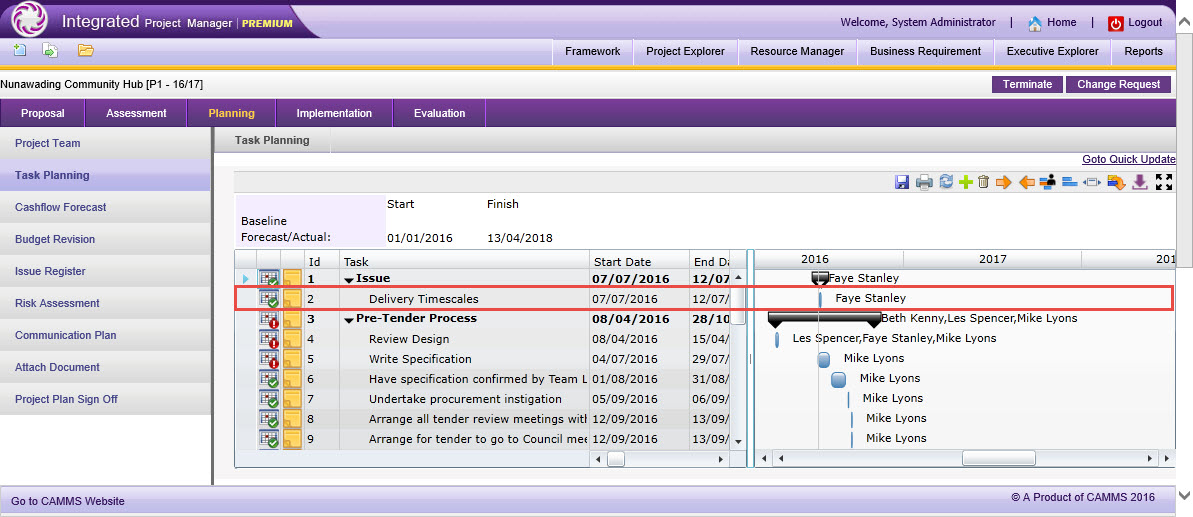
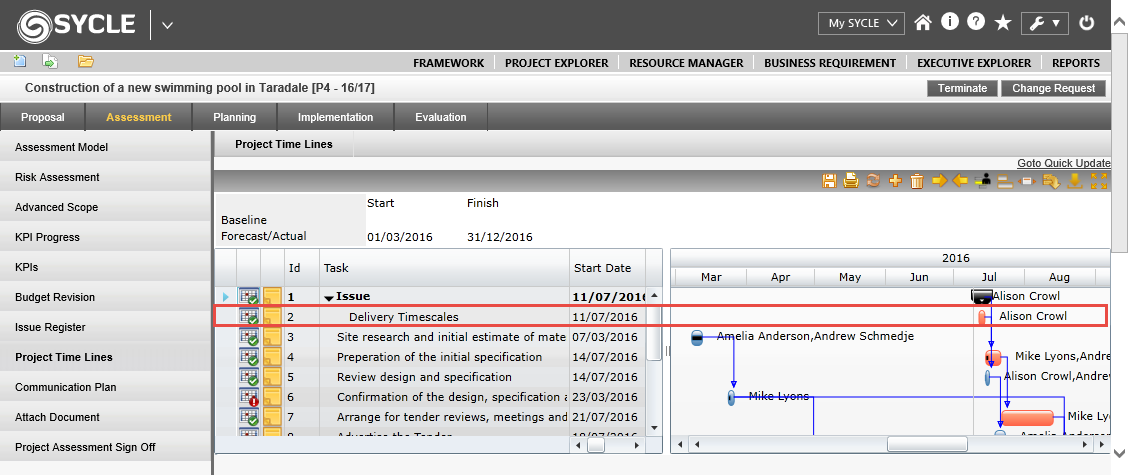
Issue actions are managed via the GANTT as follows;
Note: Visibility of the create task button within issue action area will be based on how the administrator has configured the workflow.
 |
The labels, fields and functionality available in this area may depend on how your administrator has configured the system. |
Copyright © 2014-2015 CAMMS Online Help. All rights reserved.
Last revised: September 23, 2018