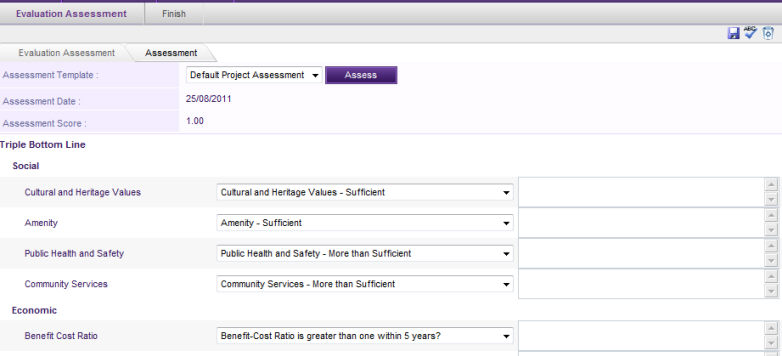
The project can be assessed once it has been completed. The Evaluation Assessment allows you to compare the assessment performed before and after the project commencement.
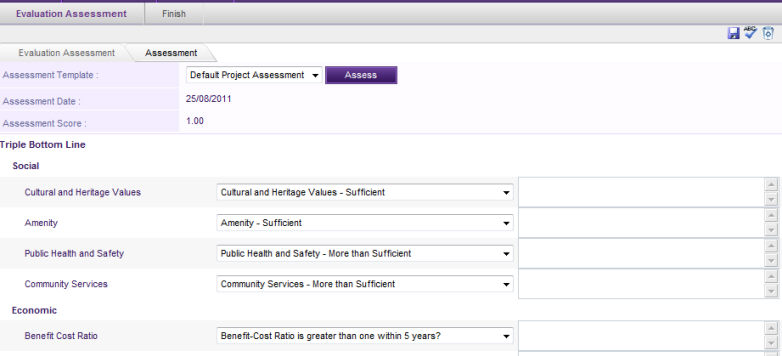
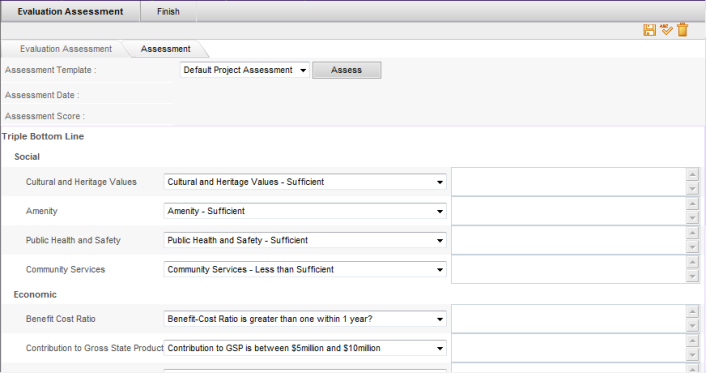
STEP 1: Select the assessment from the list and click 'Assess'.
STEP 2: Select the relevant option and specify the comments.
STEP 3: Click the 'Save' icon.
The assessment performed date and score will be displayed.
Copyright © 2014-2015 CAMMS Online Help. All rights reserved.
Last revised: September 23, 2018