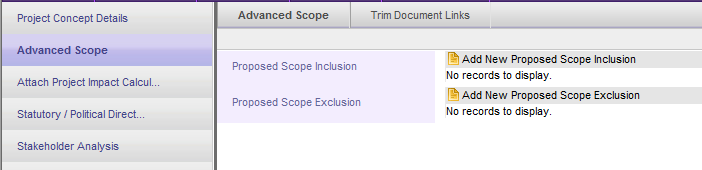
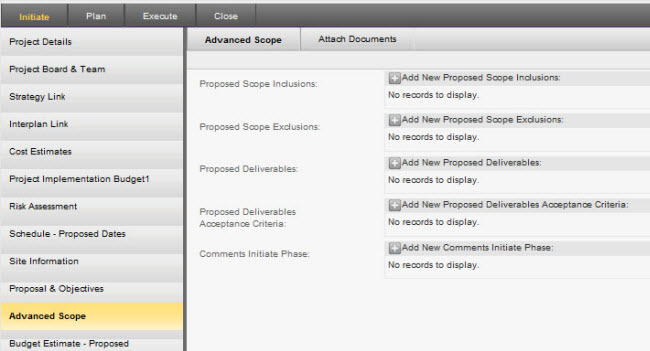
This object will provide you with a rich text editor area which will enable you to further define your scope as required.
The documents link will only appear depending on the configurations made at the 'Object Editor' (tick box).
Click on 'Add New' button of each field in order to enter data.
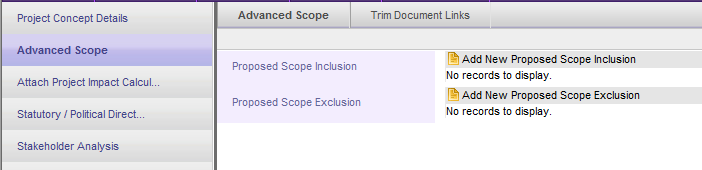
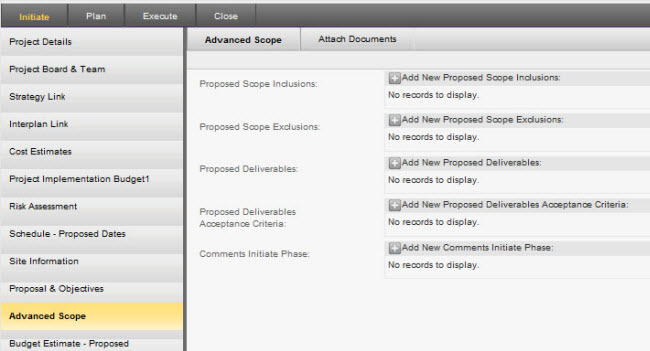
Rich Text editor will appear when you click the 'Add New' button. Click the 'Insert' button to save data.
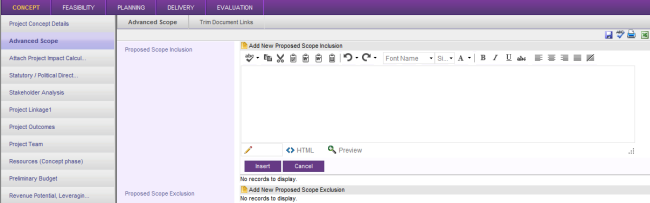
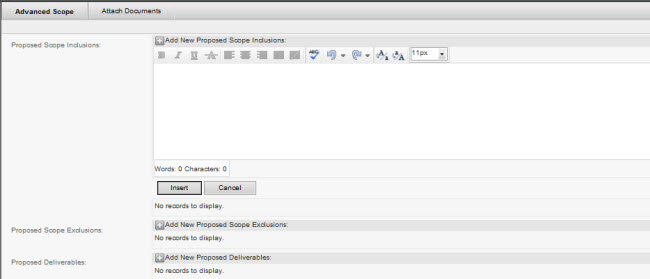
When you click on the Documents/Links tab which is located next to Advanced Scope tab, a screen as shown below will appear. To add a document, click on the 'Select' button and browse through to choose. Then click on the 'Upload' button to upload. Using the 'Add' button above the 'Upload' button will allow you to insert multiple documents.
To insert a URL, add the relevant title, URL and description in the relevant section. Then click on 'Add' button to update the information.
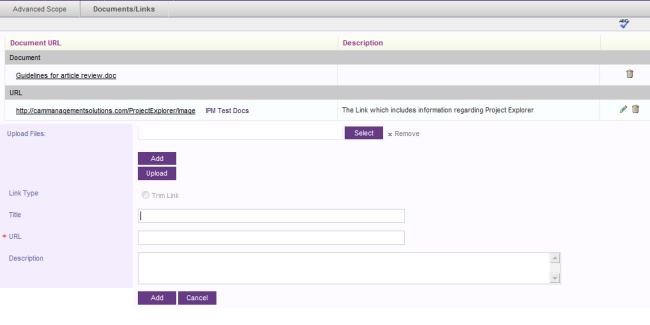
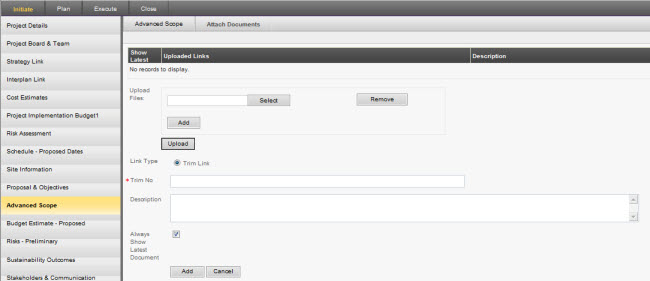
Copyright © 2014-2015 CAMMS Online Help. All rights reserved.
Last revised: September 23, 2018