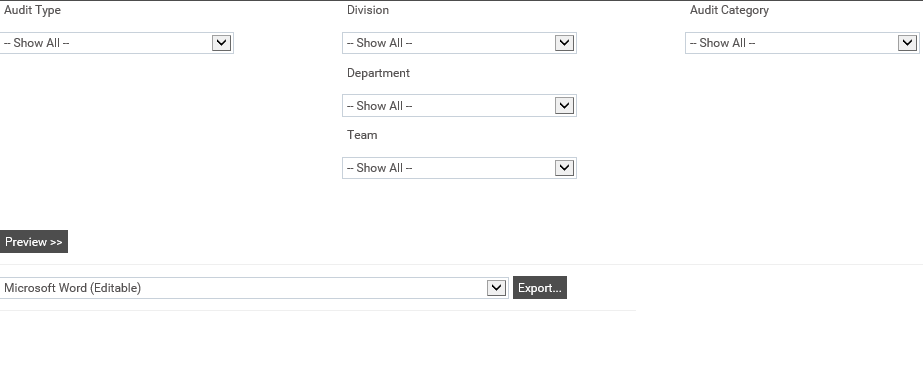
This Report is similar to the summarised progress status report but displays more detail about each record.
STEP 1: Go to Reports > Audit reports.
STEP 2: Select the 'Progress Status Report-Detail'.
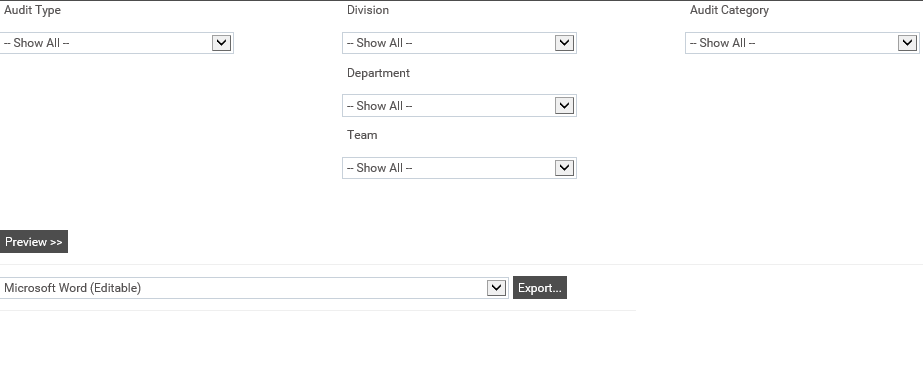
STEP 3: Select the relevant criteria and click the 'Preview' button.
Copyright © 2014-2015 CAMMS Online Help. All rights reserved.
Last revised: September 23, 2018