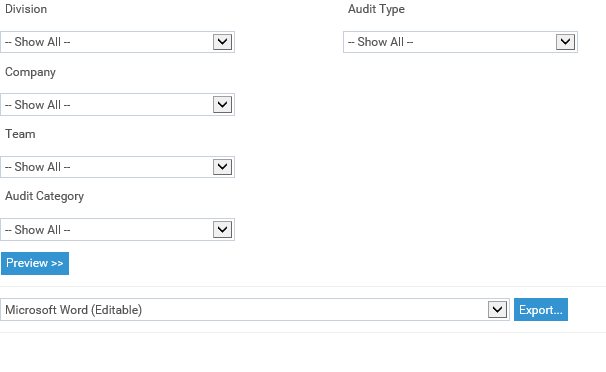
This Report shows a summary of Open Audits i.e. where recommendations are not signed off. It includes Audit Number/Audit Title, Total number of open audits, Total Completed, Total not completed, No of recommendations, Complete, Not Complete.
STEP 1: Go to Reports > Audit Reports.
STEP 2: Select the 'Progress Status Report-Summary'.
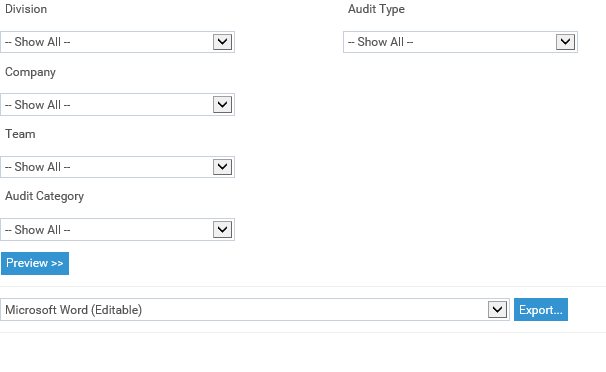
STEP 3: Select the relevant criteria and click the 'Preview' button.
Copyright © 2014-2015 CAMMS Online Help. All rights reserved.
Last revised: September 23, 2018