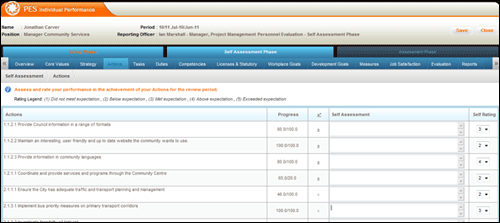
The purpose of ‘Actions’ is to assess and rate the Actions undertaken for the review period.
STEP 1: Click the ‘Actions’ tab.
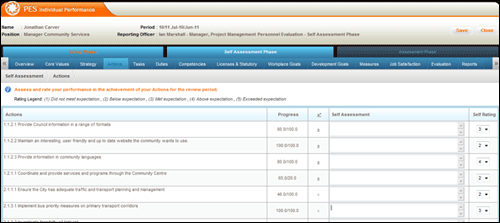
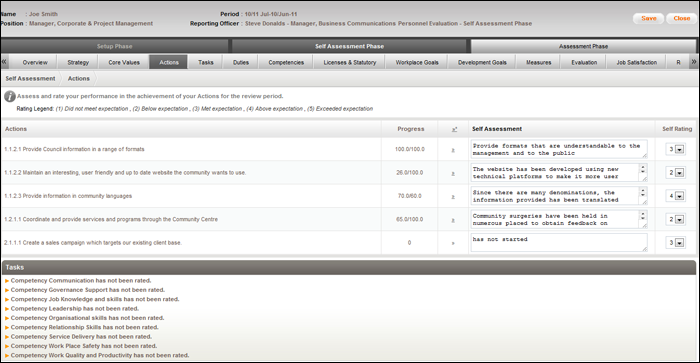
STEP 2: Select a “Self Rating” from the drop-down list (with reference to the Rating Legend provided) to complete the Self Assessment of Actions. An opportunity to supplement that Self Rating with a “Self Assessment” comment is optional.
STEP 5: Click ‘Save’.
The ‘Task List’ displayed at the bottom of the screen should confirm the completion of the Action self assessment. The Task List should no longer display the need to ‘Self-Rate’ any actions, indicating completion.
Copyright © 2014-2015 CAMMS Online Help. All rights reserved.
Last revised: September 23, 2018