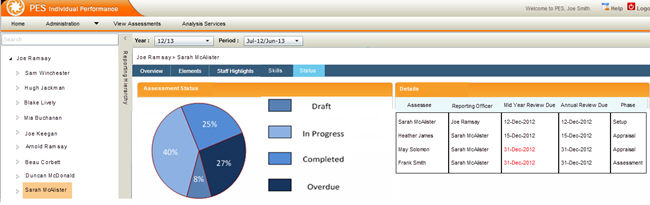
This is to show a visual overview of all employee assessments and their status’ via a dashboard based on the Reporting Hierarchy.
The Status Tab will show you:
Expandable reporting hierarchy pane.
User’s direct report's assessment status in pie chart and grid format
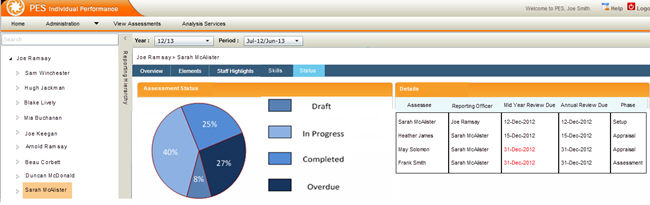
Following information will be displayed in the Pie Chart:
Draft – Assessments that are not yet endorsed
In progress – Assessments in Self-Assessment /Appraisal phase
Complete – All assessments that have been signed off and closed
Overdue – All assessments where completion is overdue, based on the ‘Due Date’ that the user had entered at the point of creating the assessment.
Copyright © 2014-2015 CAMMS Online Help. All rights reserved.
Last revised: September 23, 2018