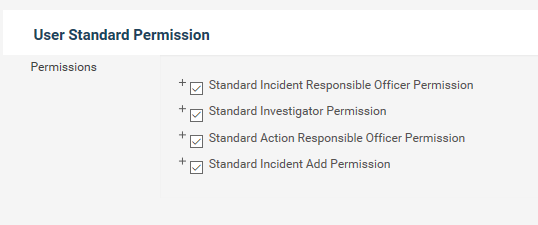
The following permissions are available.
Select permissions.
Standard permissions:
a. Standard incident add permission: Allow user to add incidents.
b. Standard incident responsible officer permission: This permission will be provided to all users who will be selected as responsible officers for incidents so that they can access and manage incidents that they are responsible for. It is recommended to tick this for all user roles created.
c. Standard investigator permission: This permission will be provided to all users who will be assigned as an investigator for an incident so that they can access and manage investigations that they are responsible for.
d. Standard action responsible officer permission: This permission will be provided to all users who will be selected as responsible officers for incident actions so that they can access and manage actions that they are responsible for. It is recommended to tick this for all user roles created.
e. User settings: Provides permissions to incident settings> user settings. Recommended only for administrators.
f. User role settings: Provides permissions to incident settings> user role settings. Recommended only for administrators.
g. Location settings: Provides permissions to incident settings> location settings. Recommended only for administrators.
h. Priority settings: Provides permissions to incident settings> Priority settings. Recommended only for administrators.
i. Severity settings: Provides permissions to incident settings> Severity settings. Recommended only for administrators.
j. Incident category settings: Provides permissions to incident settings> incident category settings. Recommended only for administrators.
k. Incident code setup: Provides permissions to incident settings>incident code setup. Recommended only for administrators.
l. List item configuration: Provides permissions to incident settings> List item configuration. Recommended only for administrators.
m. Display text settings: Provides permissions to incident settings> Display text. Recommended only for administrators.
n. Object configuration settings: Provides permissions to incident settings> Object configuration. Recommended only for administrators.
o. Workflow configuration settings: Provides permissions to incident settings> Workflow configuration. Recommended only for administrators.
p. Email template settings: Provides permissions to incident settings> Email template. Recommended only for administrators.
q. Email notification settings: Provides permissions to incident settings> Email notification. Recommended only for administrators.
r. Miscellaneous settings: Provides permissions to incident settings> Miscellaneous settings. Recommended only for administrators.
s. Cause and consequence settings: Provides permissions to incident settings> Cause and consequence. Recommended only for administrators.
t. Custom table setting: Provides permissions to incident settings> Custom table. Recommended only for administrators.
u. Register configuration setting: Provides permissions to incident settings> Register configuration. Recommended only for administrators.
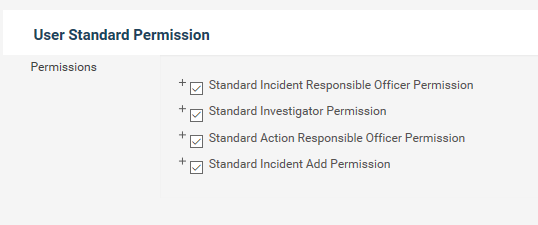
2. Object-wise permissions
a. Edit : Enable editing the object
b. Read Only: Only provide read-only permission for the object
c. Delete: This permission is only available for detail object. This will provide ability to delete incidents.
d. Edit Workflow/ Accountability: This permission is only available for detail object. Allows the user to assign a type for the incident and assign responsible person
e. Edit Priority/ Severity: This permission is only available for detail object. Allow user to assign a priority and severity for an incident.
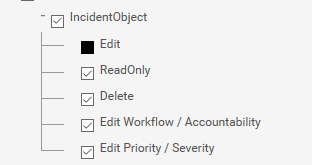
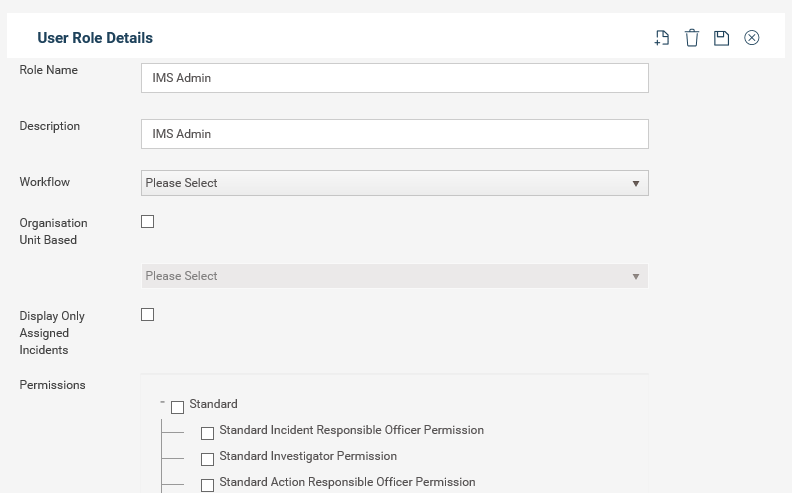
Copyright © 2014-2015 CAMMS Online Help. All rights reserved.
Last revised: September 23, 2018