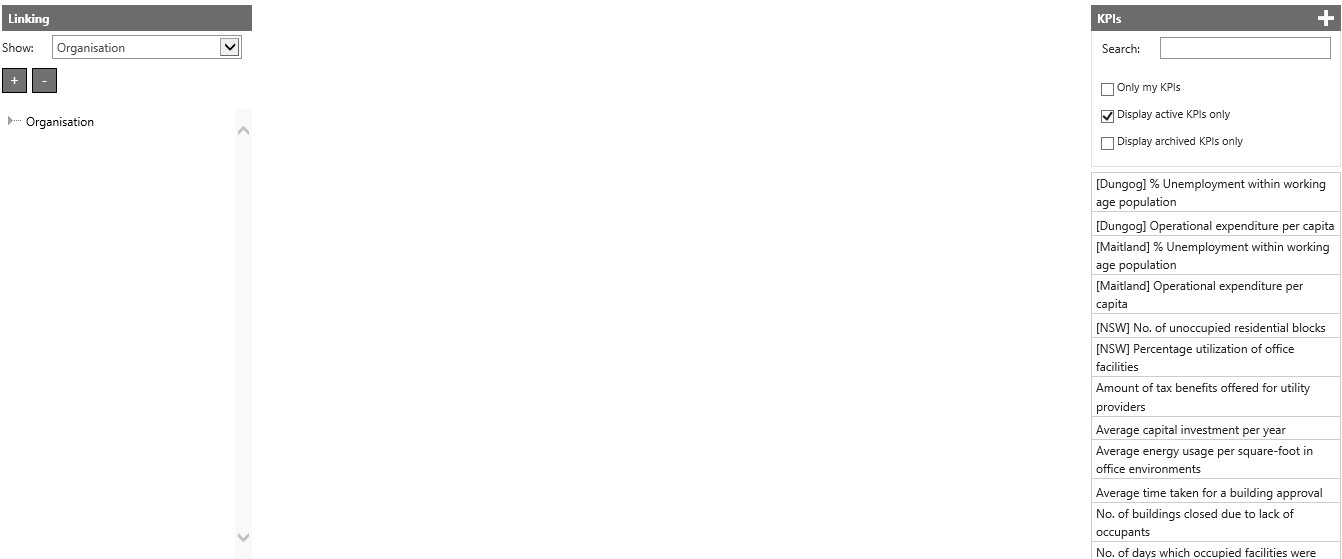
An organisation’s Key Performance Indicators can be first added and then used to assess performance by creating targets, entering actuals, viewing graphs of the KPI and linking the KPI to the Organisational or Planning structure.
Go to Planning > Performance Management > KPIs
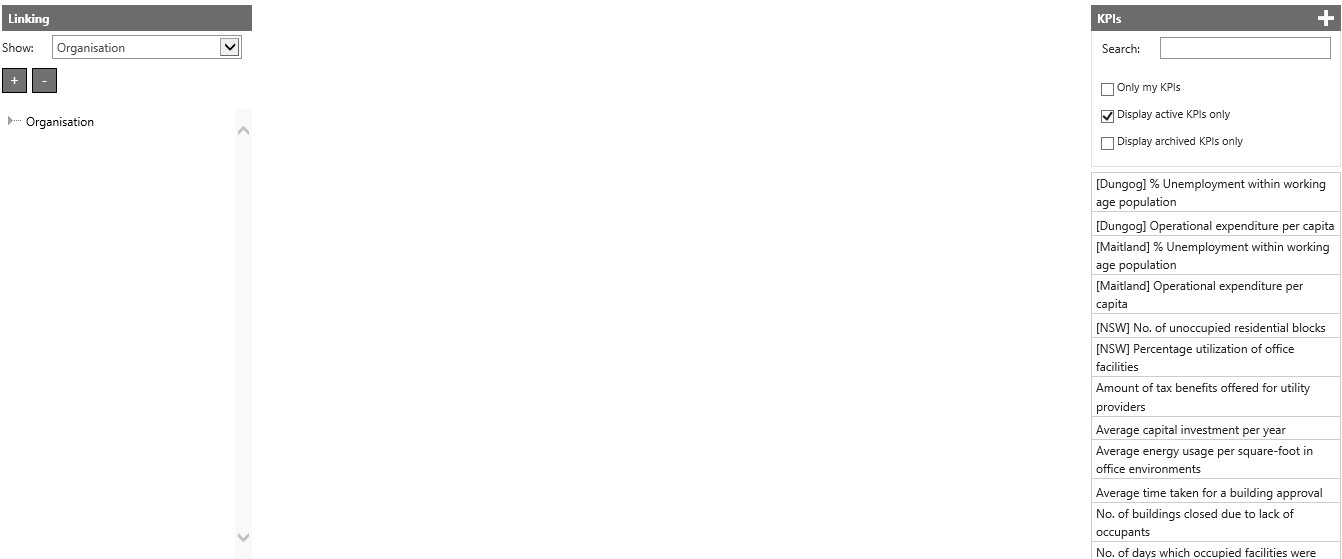


The KPI list on the right displays all available KPIs in the system.
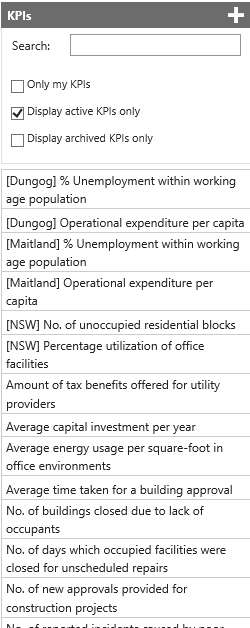
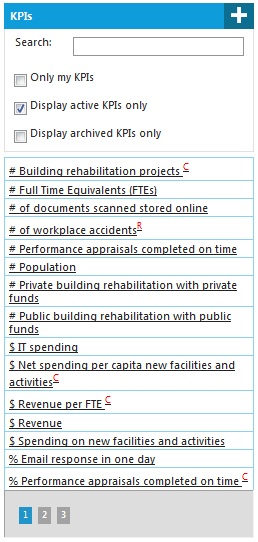
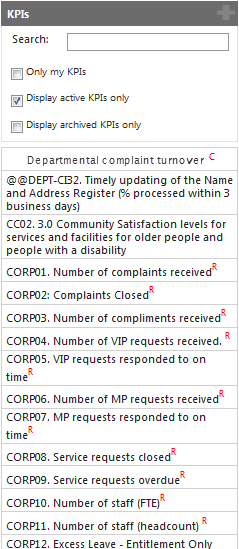
All single, normal KPIs are displayed with their KPI title.
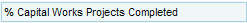
‘Trend’ KPIs however, are indicated especially by a small red ‘T’, ‘Rollup’ KPIs with a small red ‘R’ and ‘Calculated’ KPIs with a small red ‘C’.
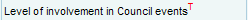
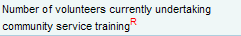

See KPI Types for more information.
You can filter these records by ‘Only My KPIs’ which will display only the KPIs that you account responsible. You can alternatively filter for only ‘Active’ KPIs, which will prevent any inactive KPIs from appearing.
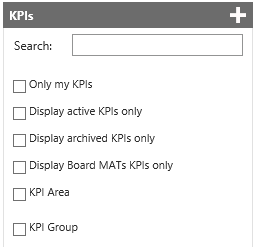
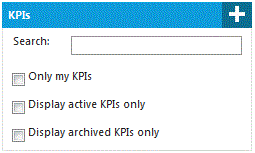
You can also conduct a keyword search by typing in a few letters of the title and hitting ENTER on your keyboard.
Copyright © 2014-2015 CAMMS Online Help. All rights reserved.
Last revised: September 23, 2018