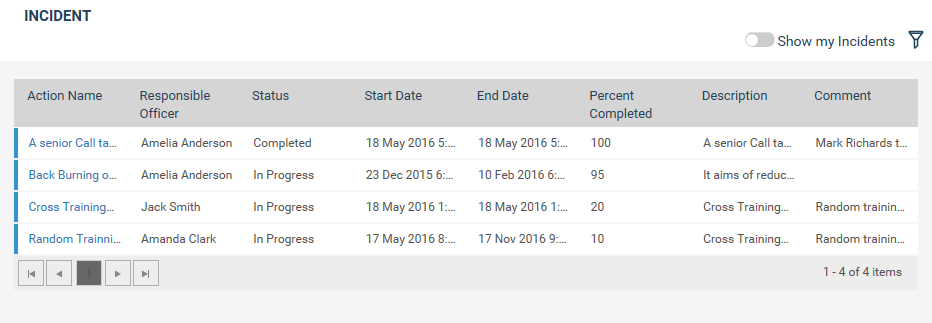
Incident Actions Overview
Lists out all incidents that exist in the organization by stating the Responsible officer,Status,Start and End date,Percent completed etc.
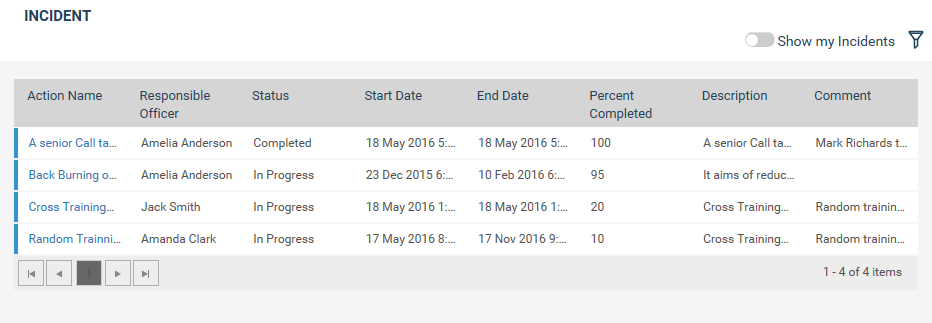
| Field Name | Description |
| Action Name |
Action title. |
| Responsible Officer |
Staff member who is responsible for the action. This field will determine the user who will have access to the action through My Quick update> My Actions |
| Status |
Status defines whether the action is Not started, in progress, completed, deferred, ongoing. |
| Start Date |
Start date of the action. |
| End Date |
End date of the action. |
| Percent Completed |
Completion % of the action. Setting a status of “Not Started” will set the % complete to 0. Setting a status of “In progress” will allow the user to enter % complete between 1-99 Setting a status of “Completed” will set the % complete to 100. |
| Description |
Description of the action. |
| Comment |
Enter progress comments for the action. |
Filter button at the top right corner will allow you to search and filer for specific action. Following filters will be available by default.
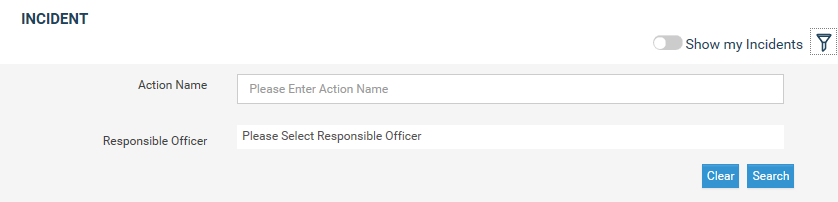
| Filter |
Description |
| Action Name |
Action title |
| Responsible Officer |
Staff member who is responsible for the action. This field will determine the user who will have access to the action through My Quick update> My Actions |
Copyright © 2014-2015 CAMMS Online Help. All rights reserved.
Last revised: September 23, 2018