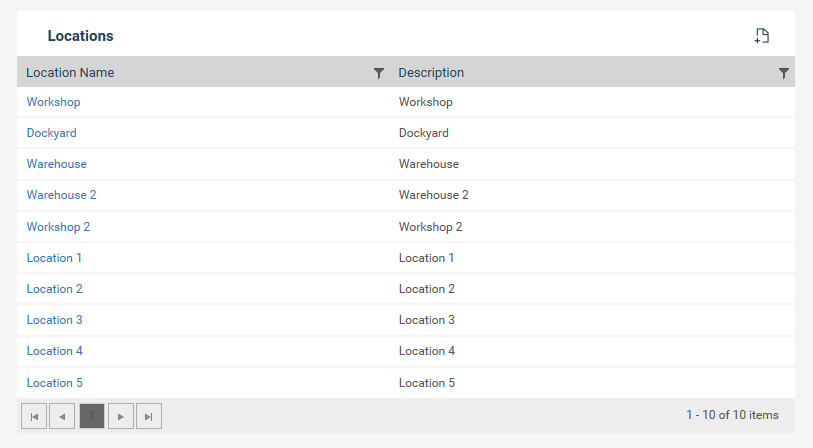
You can add a location into an incident by using Location setting area.
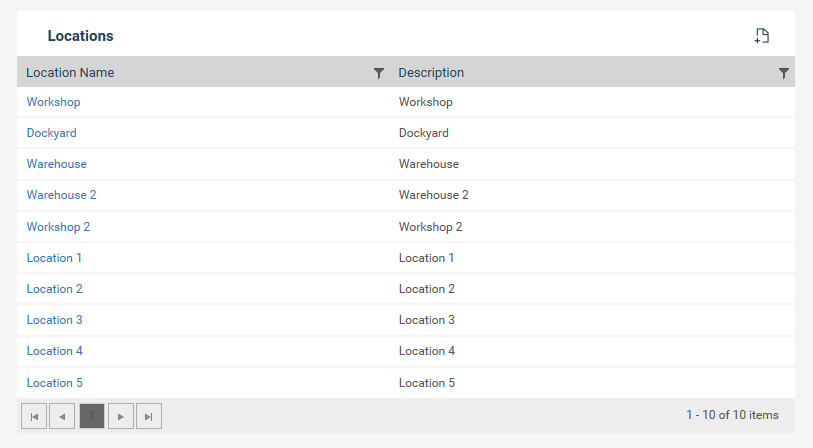
To create a new location, follow the steps below.
Step 1: Navigate to Framework > Incident Settings > Location.
Step 2: Click plus icon to add a new location.
Step 3: Enter location details along with a description.
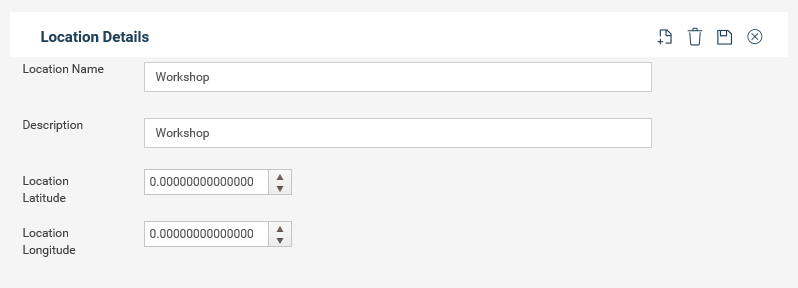
The locations entered here will appear in the location dropdown within the incident details page.
Copyright © 2014-2015 CAMMS Online Help. All rights reserved.
Last revised: September 23, 2018